Context Item Type permissions
Context Item Type permissions control who can create, update, or delete context items of a specific type. These permissions are managed per context type and define how users interact with that type.
By default, when a context item type is created, the Delete permission is automatically assigned to the Everyone group. This means that unless permissions are explicitly configured, any user can create, edit, and delete context items of that type.
Why Use Context Type Permissions?
Different teams and roles often work with specific types of context items. Setting permissions per type ensures that only the relevant users can manage those types. For example, operators may need to log events, while only team leads should have the ability to delete the associated type.
There are two permission levels that can be assigned:
Write
Allows creating or updating context items of the selected type. Users can edit all content of existing items.
Delete
Grants permission to delete the context item type. This also includes Write permission.
Note
Users without any permission on a type cannot create, update or delete context items based on that type.
To open the configuration menu click the gear box in ContextHub
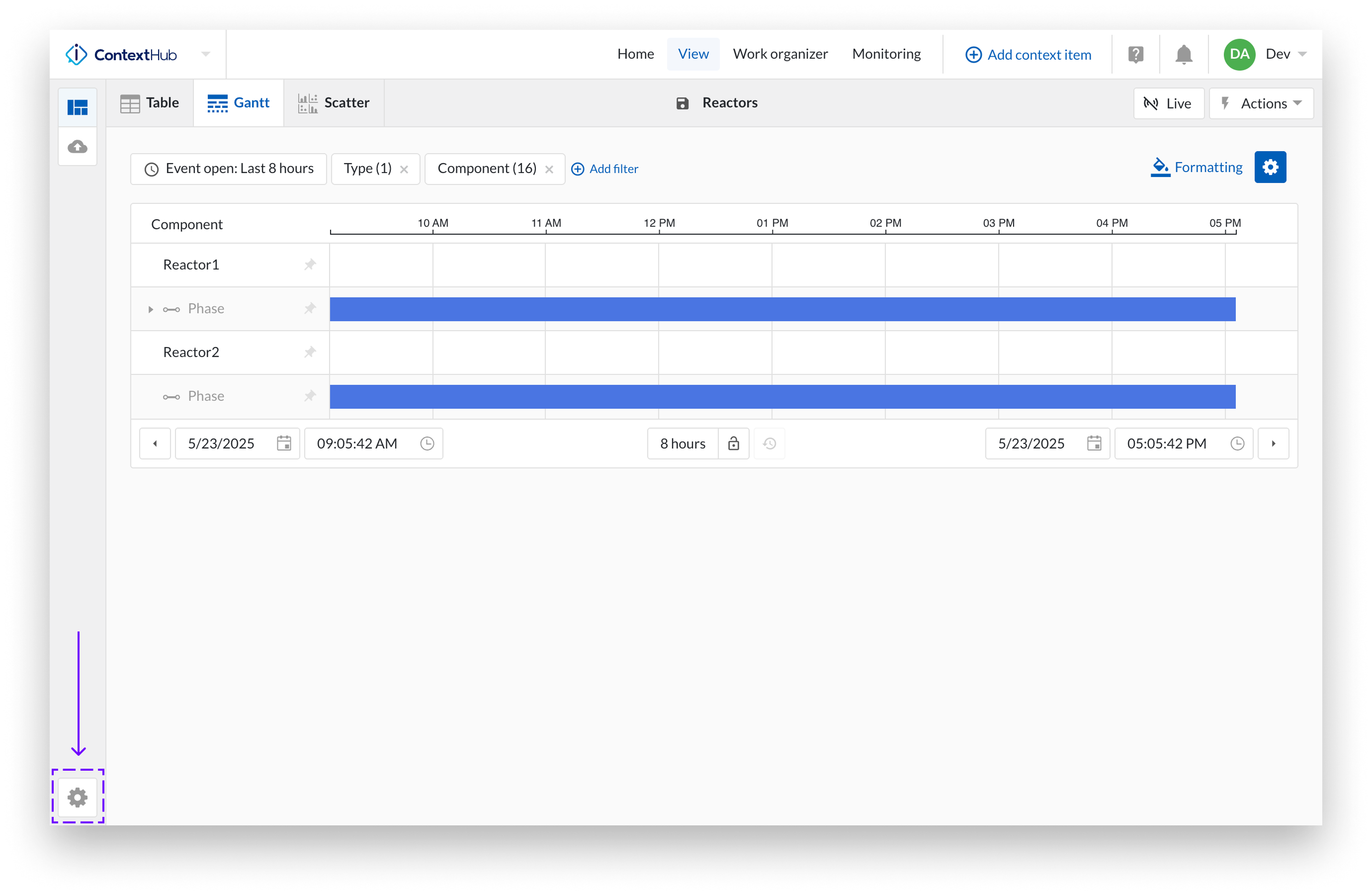
Select Context item types from the list.
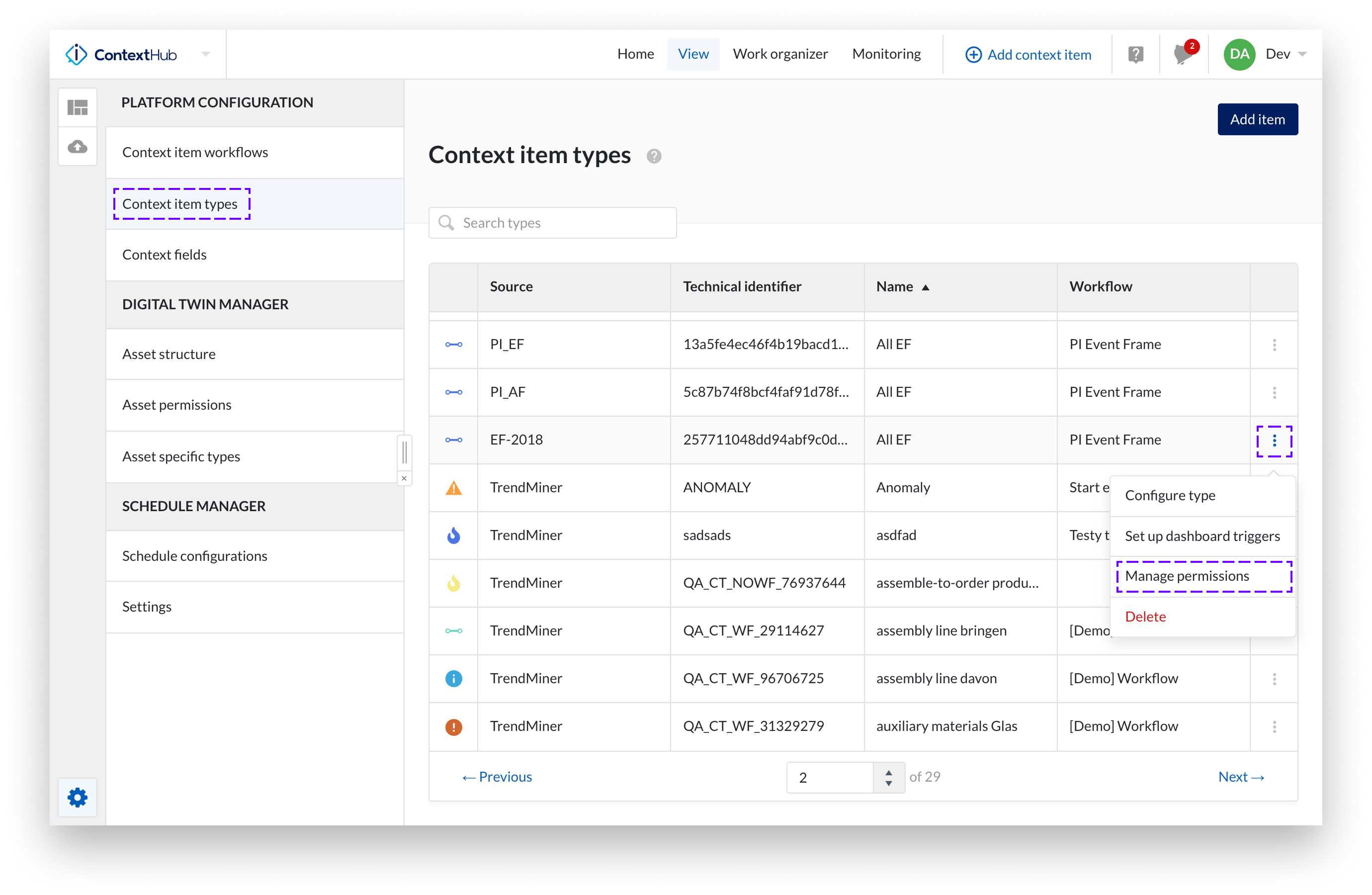
Click the three-dot menu at the end of the row.
Choose Manage permissions.
You will see the permission modal, which contains:
A field where you can search for a user, set their permission, and add it with the plus button.
An overview of the permissions that have already been applied.
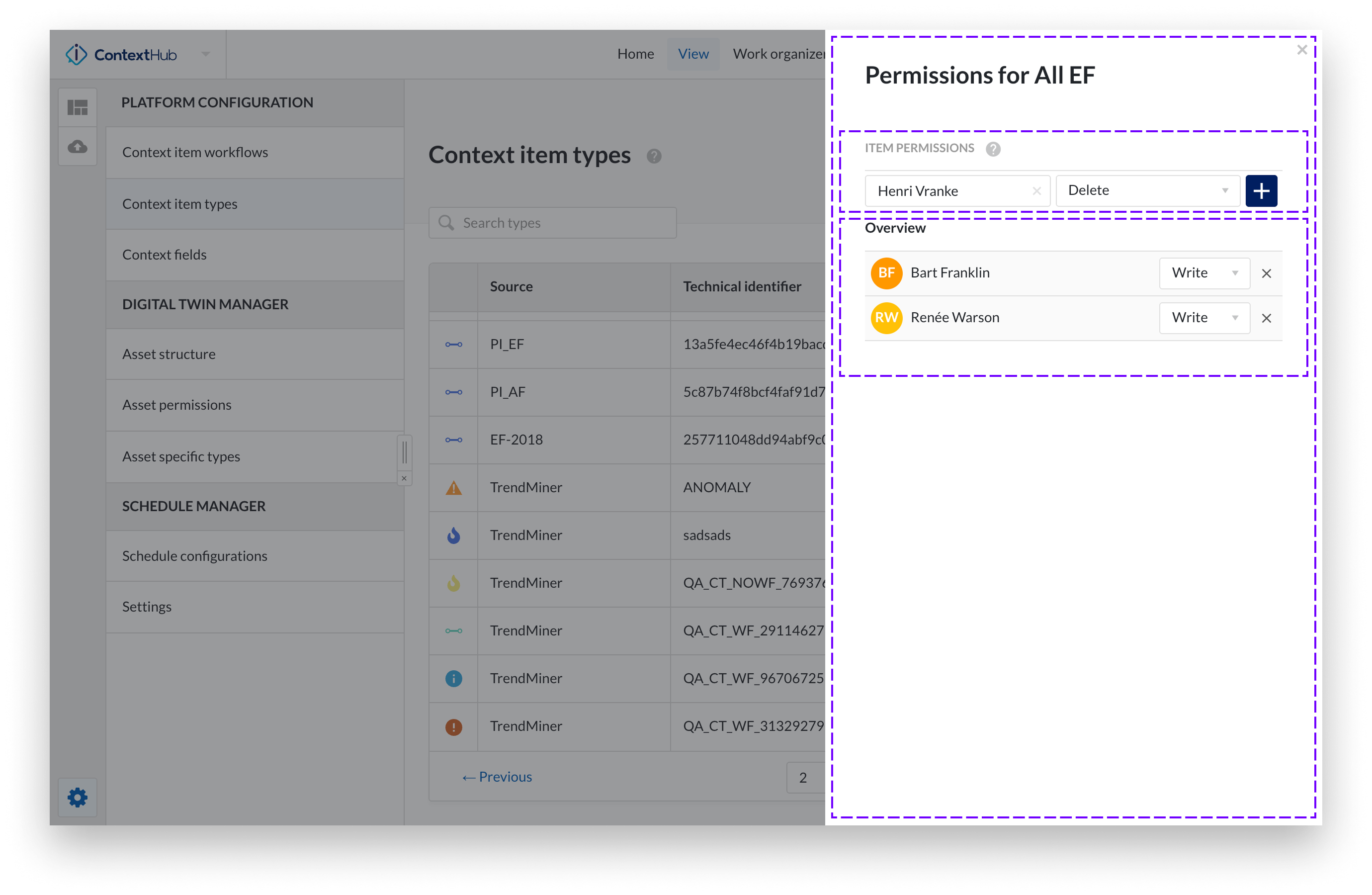
Changing a permission in the overview or adding a new one using the plus button is applied immediately.
A toast message appears to confirm the update.
Note
If the Delete permission for the Everyone group is not removed, all users retain full access to manage items of that type.