Edit mode
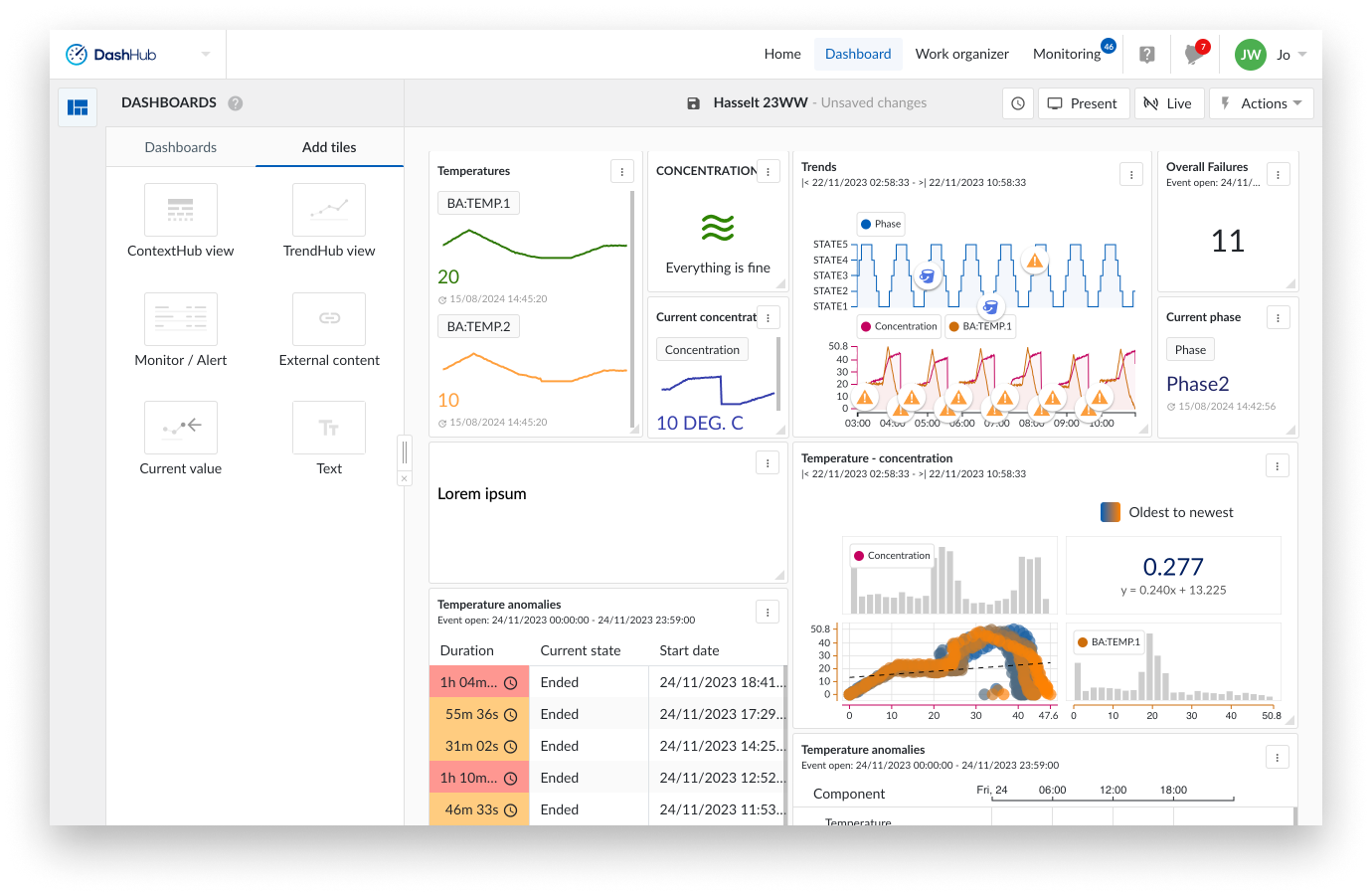
Edit mode allows you to tailor your dashboard by arranging and managing tiles that display insights from various views, monitors, and alerts, as well as current values, text, and external content. This setup helps you and others you share the dashboard with gain a more comprehensive understanding of the insights.
In edit mode, you can perform various actions, including adding new tiles, refreshing the board manually, saving changes, and renaming the board. Additionally, you can reshape and move tiles to better suit your needs.
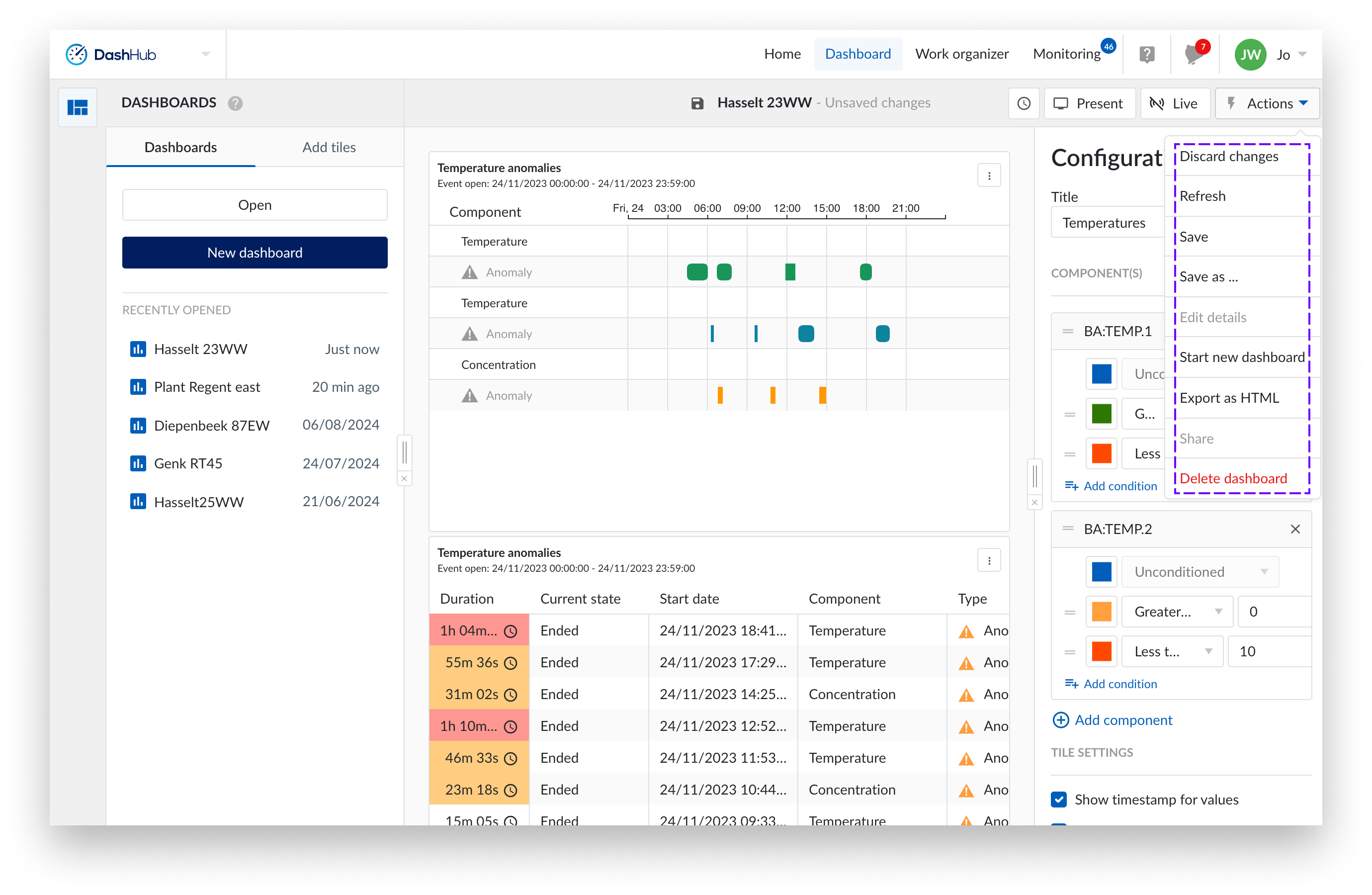
Presentation mode
Edit mode is the default mode when you start. If you're in presentation mode, you can return to edit mode by selecting "Exit presentation mode." To switch to presentation mode, click "Present" in the top bar.
