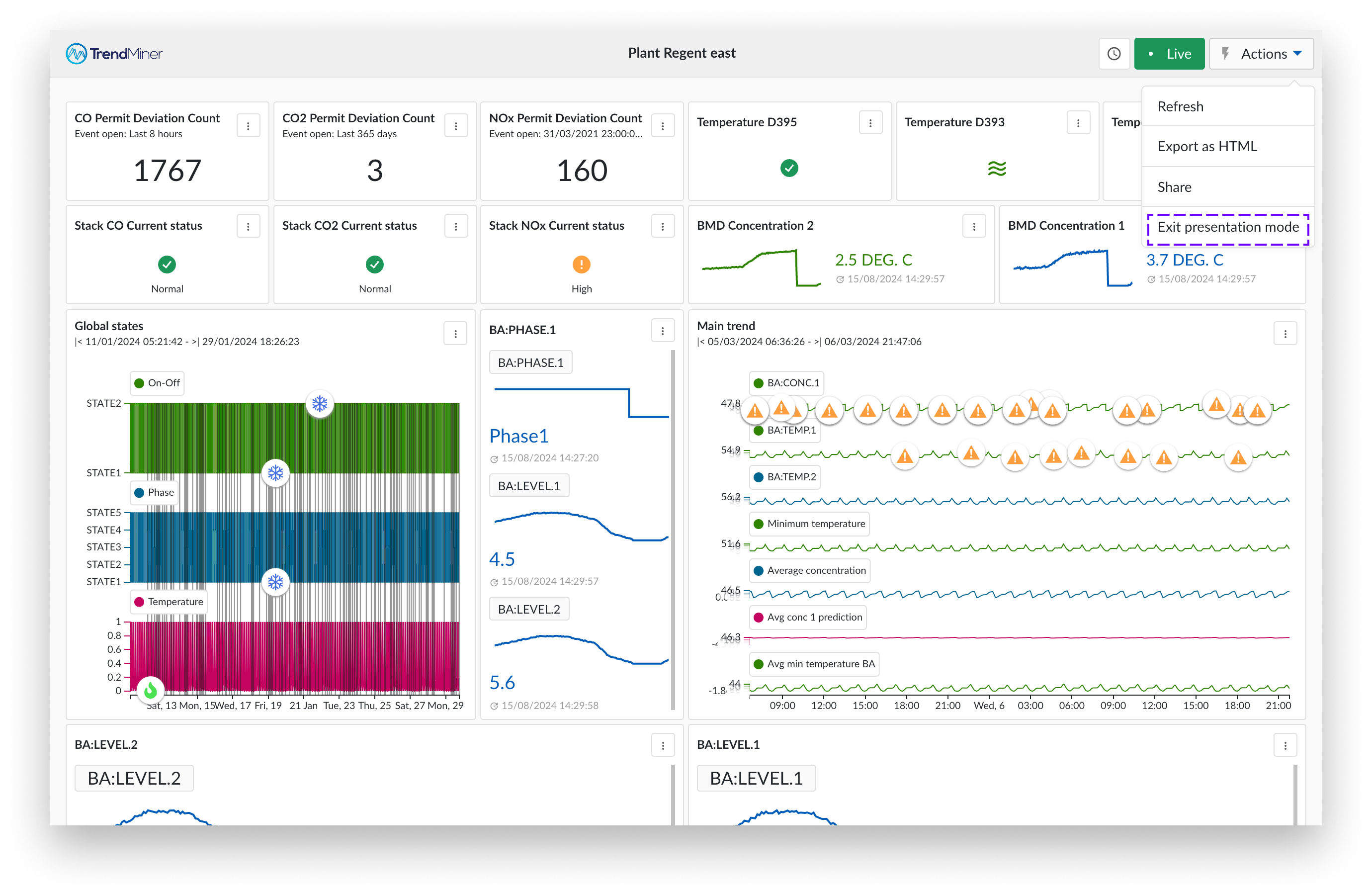Presentation mode
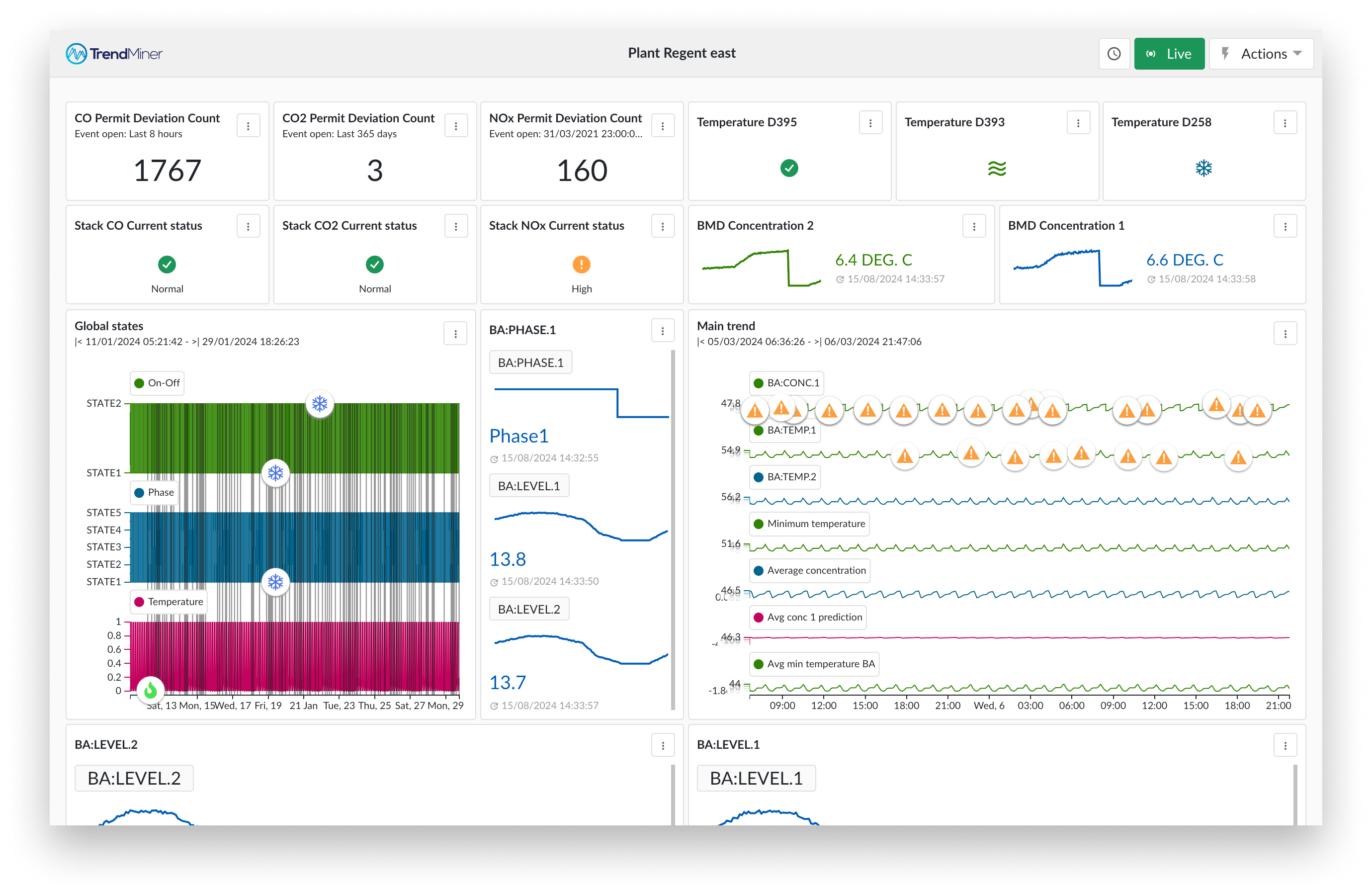
Presentation mode offers a streamlined view of the dashboard, making it ideal for displaying dashboards in control rooms, NOCs, or other monitoring environments. In this mode, you can still click on tile titles or the three dots to access underlying views and monitors for more detailed information. Additionally, you can view details of context items by clicking on them directly. With live mode enabled, you stay updated with the latest information in your environment. Depending on the status of monitors or the values displayed, the view may change to highlight insights that prompt you to take action.
Using DashHub in presentation mode is an effective way to share insights with others.
Note
By simply adding ?mode=presentation and the end of the url, you can trigger the presentation mode without any manual interaction.
Edit mode
Edit mode is the default mode when you start. If you're in presentation mode, you can return to edit mode by selecting "Exit presentation mode." To switch to presentation mode, click "Present" in the top bar.