Appliance
This section in the menu is only available for appliances.
The Networking section in ConfigHub allows the change of IP address and various other network related settings of the TrendMiner Appliance.
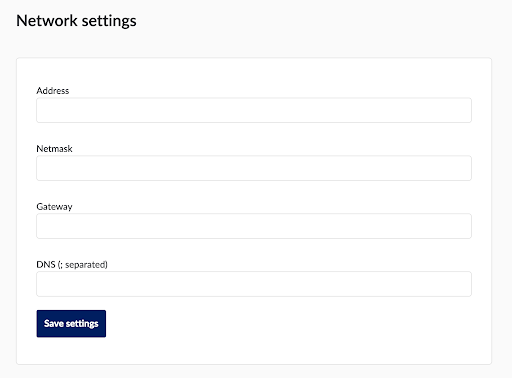 |
Note
Updates to network settings might lead to a temporary loss of connectivity for TrendMiner users.
Note
ConfigHub does not automatically redirect the browser to a new IP address.
Clicking ‘Save settings’ triggers a reconfiguration of the network. The state of the configuration action is shown under “Recent Actions” (right) as ‘RUNNING’ while the updates take place. A successful operation shows the status ‘SUCCESS’.
The TrendMiner Appliance monitors itself for certain events. Alerts are sent to the email address configured in this section.
Examples of such events include:
Disk space: 80% warning, 90% critical
Swap: 50% warning, 90% critical
ConfigHub is down
Taskqueue is down
MySQL database is down
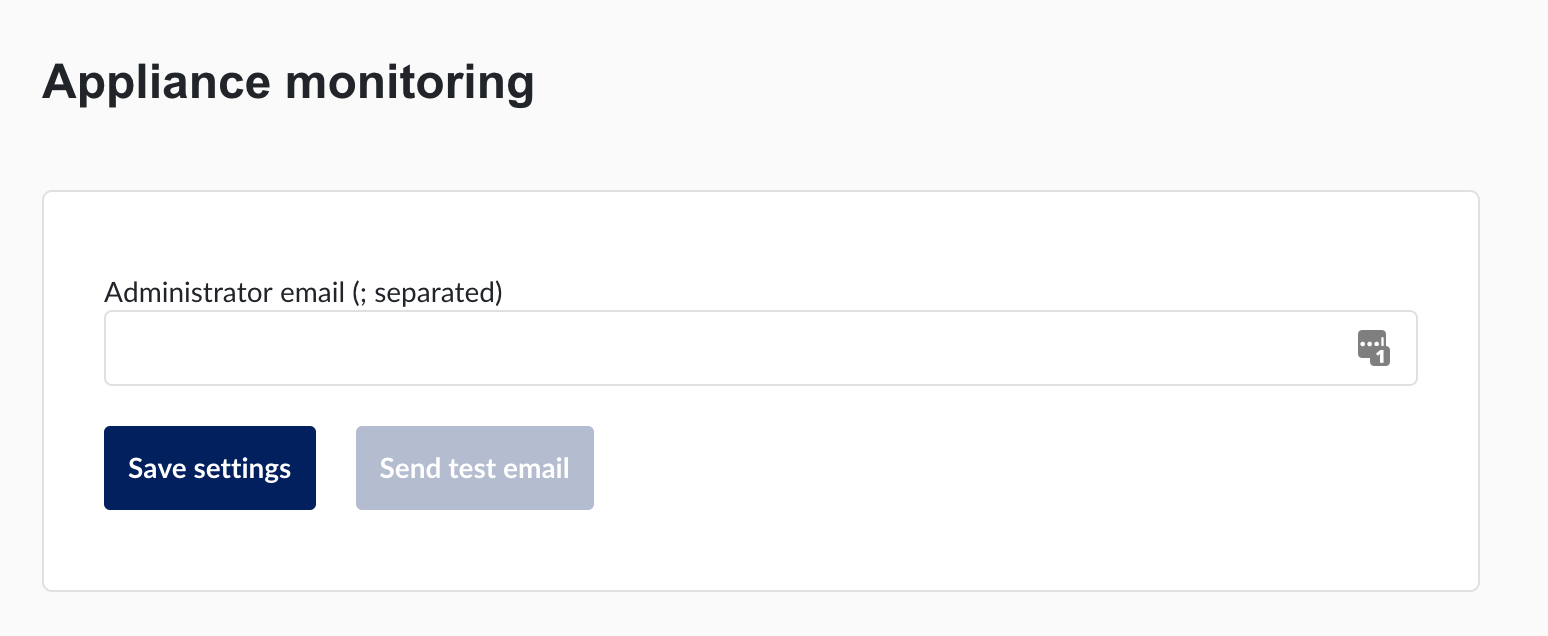 |
Note
Multiple email addresses can be entered when separated by semicolons.
Note
Email alerts only work when your Mail relay (under Email configuration) is correctly configured. Verify the configuration by clicking “Send test mail”.
The TrendMiner Appliance can be rebooted or powered off through ConfigHub. Go to the Power menu and click on the desired button. The Appliance will start executing the requested action 5 seconds after the command is given.
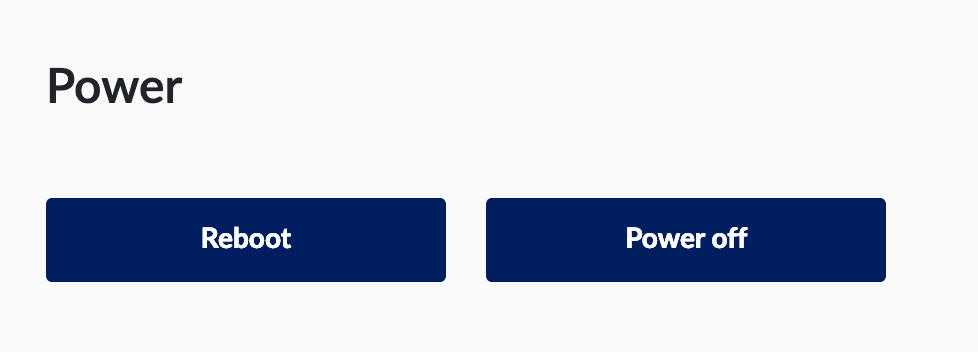 |
Note
A manual refresh of ConfigHub is necessary. Press F5 to try to load the interface again. Retry until this succeeds.
Note
If you are not using TrendMiner's appliance, e.g. when you've set up your own Linux server, please follow your internal procedure to Power off and reboot the server.