Synopsis
Scatter plots in Event Analytics
Event Analytics now includes scatter plots as a third visualization option, next to the already available histograms and parallel coordinates plot. In this visualization mode, multiple scatter plots are displayed simultaneously, allowing you to compare several pairs of variables at once. This type of plot is particularly useful for identifying correlations, clusters, and outliers within your data.
You can interact with the scatter plots by making refinements directly on the axes. These refinements help you focus on specific ranges or subsets of your data, enabling a more detailed analysis. The remaining results are visualized in blue. Refinements can be made on different axes to combine different criteria. By clicking on an axis outside the selected region, the selection is removed.
The shared header has been updated to provide a quick indication of the active refinements. This dropdown also provides an alternative option to remove single refinements.
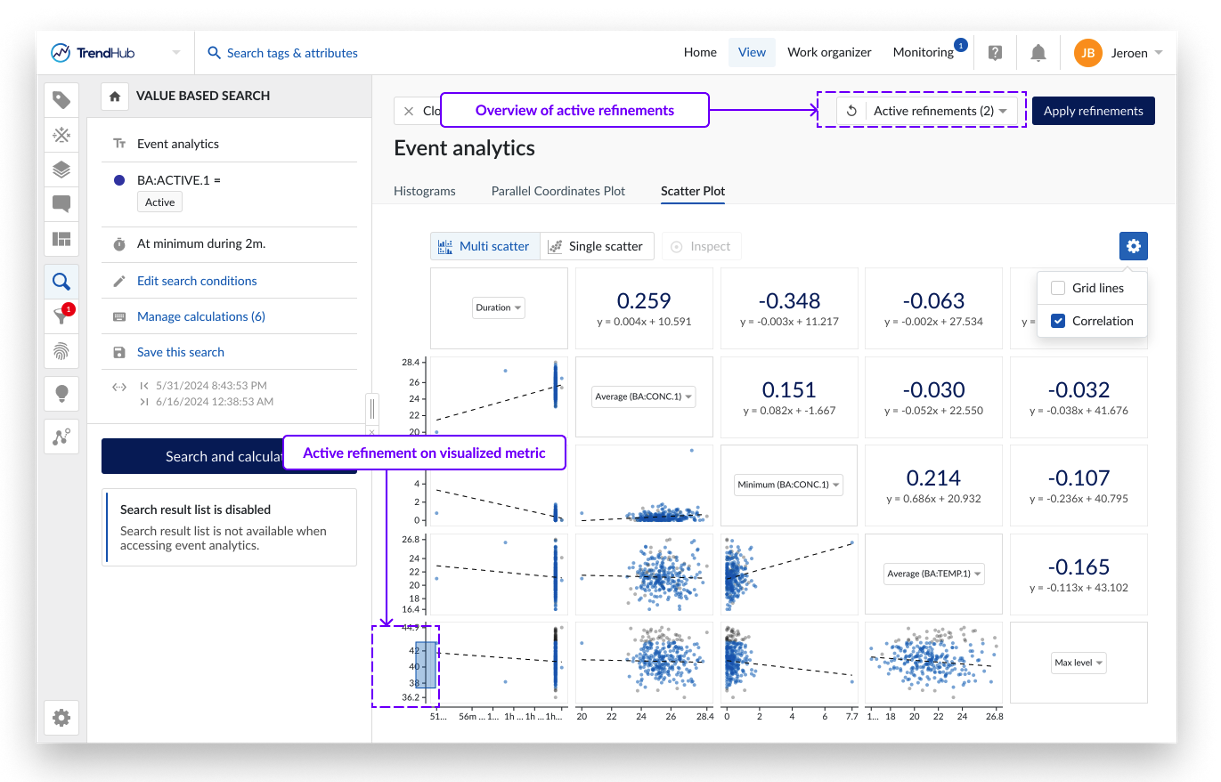
Transfer of Ownership by Admin
Work Organizer in ConfigHub
An instance-wide work organizer in ConfigHub has been added to give System Administrators more control and flexibility over managing the Work Organizer structure. This update introduces new capabilities for managing user home folders and transferring ownership of items. It enables better organization and continuity within TrendMiner. It also lays the foundation for adding further collaboration features, such as team folders.
New Features:
Full Management of User Home Folders – System Administrators can now perform standard actions on user home folders, such as renaming, copying, sharing, moving, and deleting items, as well as creating subfolders.
Home Folder Transfer – A new "Transfer Items" option allows the contents of one user's home folder, including all shared items, to be transferred to another user's home folder. This feature ensures that important data is not lost when users are no longer active.
Note
Transfers are irreversible and apply to all items within a home folder.
Home Folder Deletion – System administrators can delete home folders of users who have been permanently removed from the system, helping to maintain a relevant and organized Work Organizer.
Note
User changes are cached for an hour, affecting the immediate visibility of changes.
Home Folder Filter – A new filter exclusive to the Work Organizer in ConfigHub enables easy searching for user home folders, even for deleted users. This filter is specifically designed for the Root > Users level to avoid disruption to other standard filters.
Work Organizer actions enabled in ConfigHub
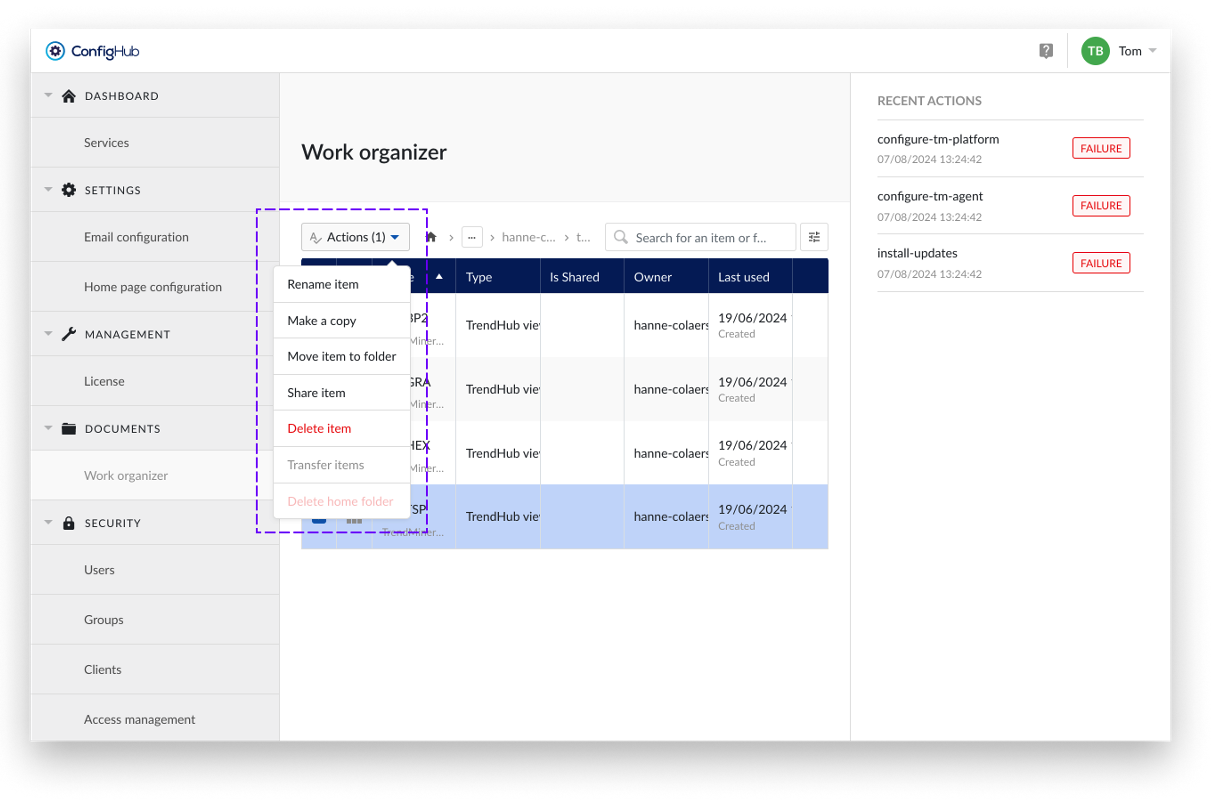
Home Folder Filter
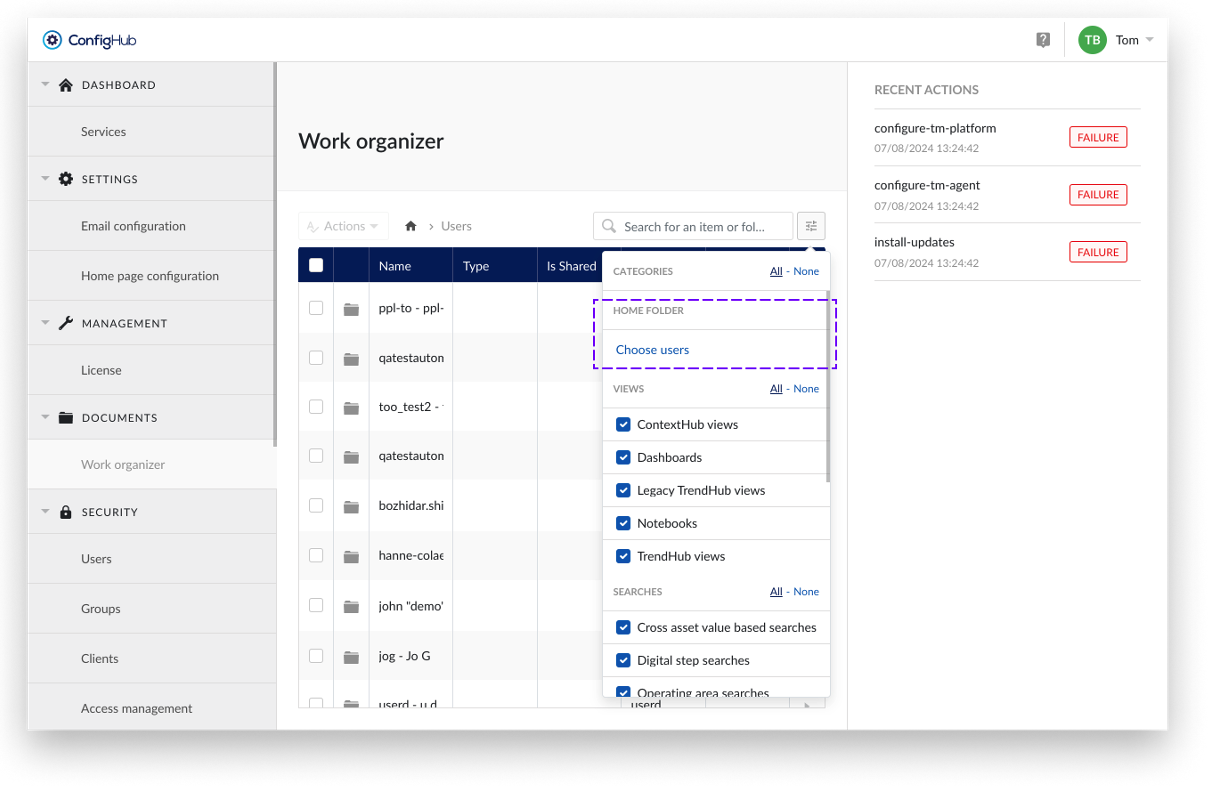
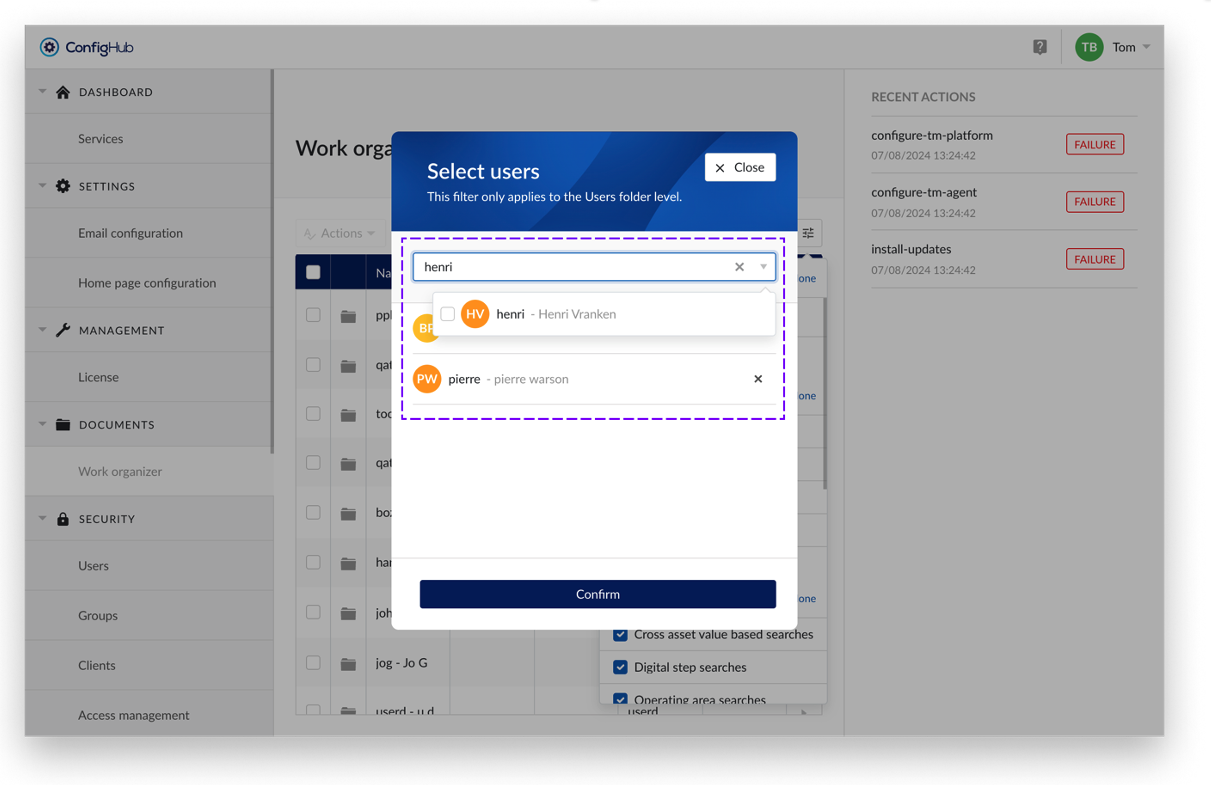
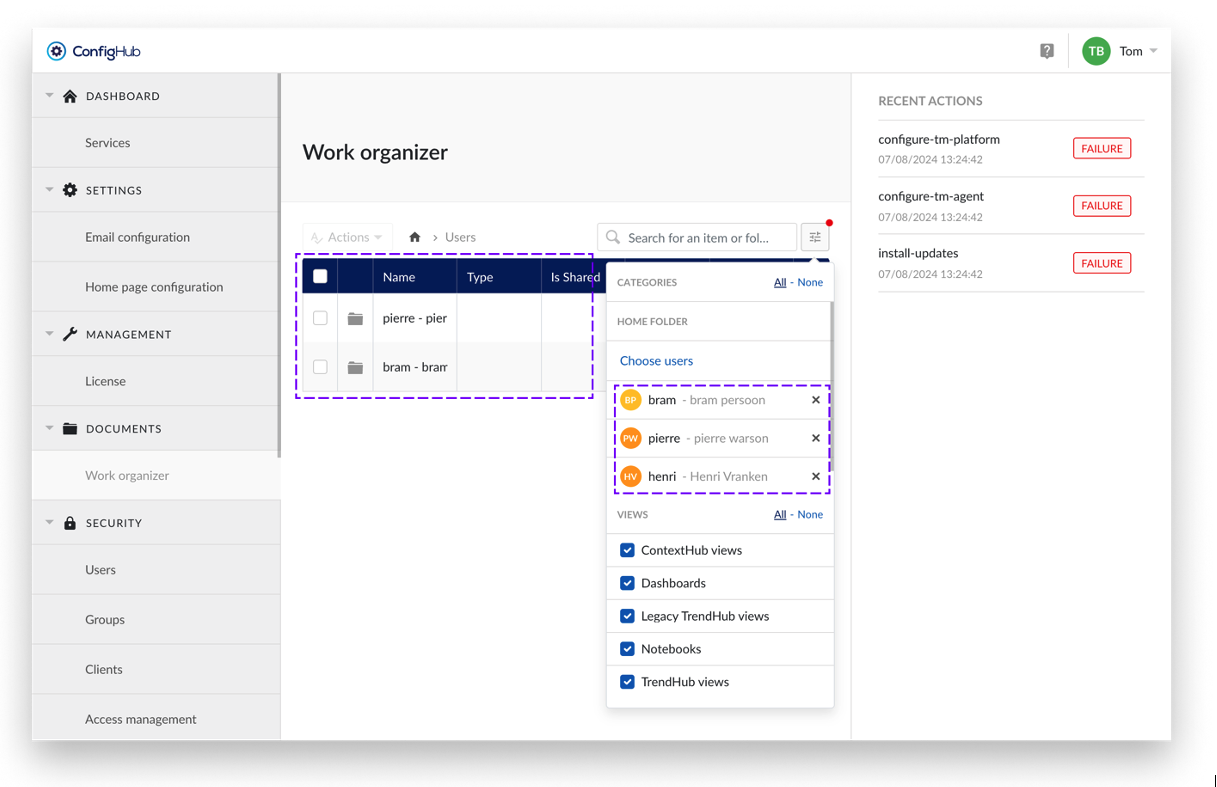
Transfer of Ownership
A new "Transfer Items" option allows the contents of one user's home folder, including all shared items, to be transferred to another user's home folder. This feature ensures that important data is not lost when users are no longer active.
However, transferring ownership of items and files shared with the user is a significant action. Therefore, additional steps have been implemented to ensure you are aware of the consequences. Please note that after transferring ownership, you may also need to assign the appropriate data permissions to the receiving user to ensure they can view the new items as intended.
Note
In the current implementation, you can only transfer the entire contents of a home folder, not individual items. Transfers are irreversible and apply to all items within a home folder.
Transfer of Ownership process
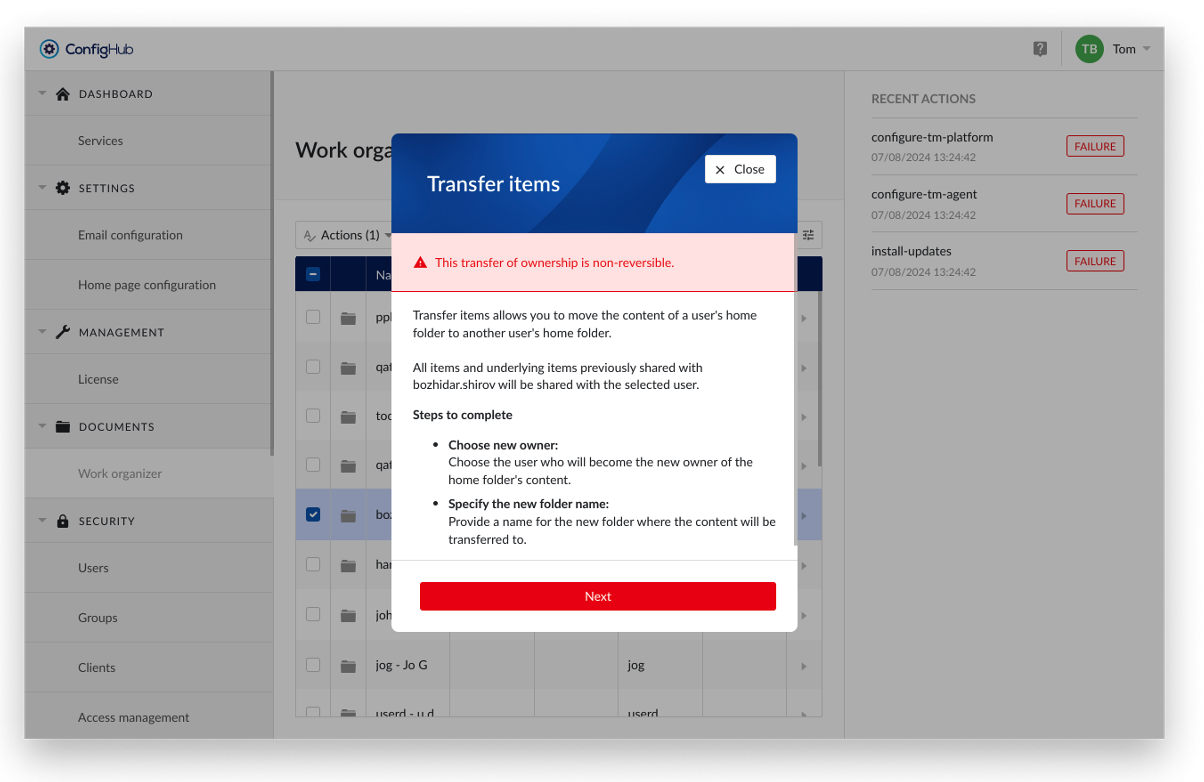
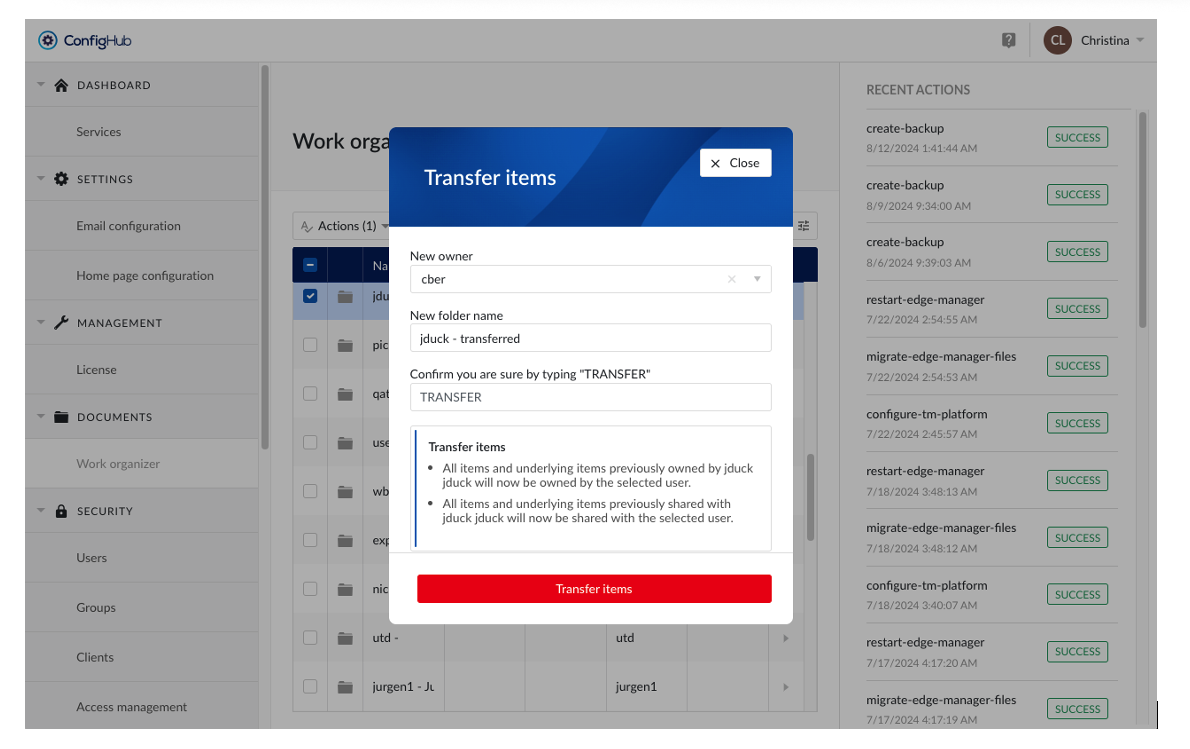
Dashboard Configuration Improvements
The DashHub interface has been redesigned to provide a more intuitive and streamlined user experience. This update introduces several key changes aimed at improving usability and navigation.
By offering a more intuitive interface with fewer clicks needed to achieve desired results, the redesign enhances user-friendliness. This encourages greater use of dashboards to organize and share insights, thereby boosting collaboration within TrendMiner.
Improvements:
Tiles – The process of adding tiles to a dashboard is now more streamlined. The number of clicks and menus the user must interact with has been reduced.
Intuitive Management – The process of opening and creating dashboards is now faster and more intuitive, with immediate options to add tiles or navigate to the work organizer.
Dashboard Modes – The need to change modes on dashboards to edit, view, or enter live mode has been eliminated. Now, there are only edit and presentation modes. Presentation mode is also cleaner for display in NOCs, operating centers, and similar environments.
DashHub with a clean dashboard and new tiles menu
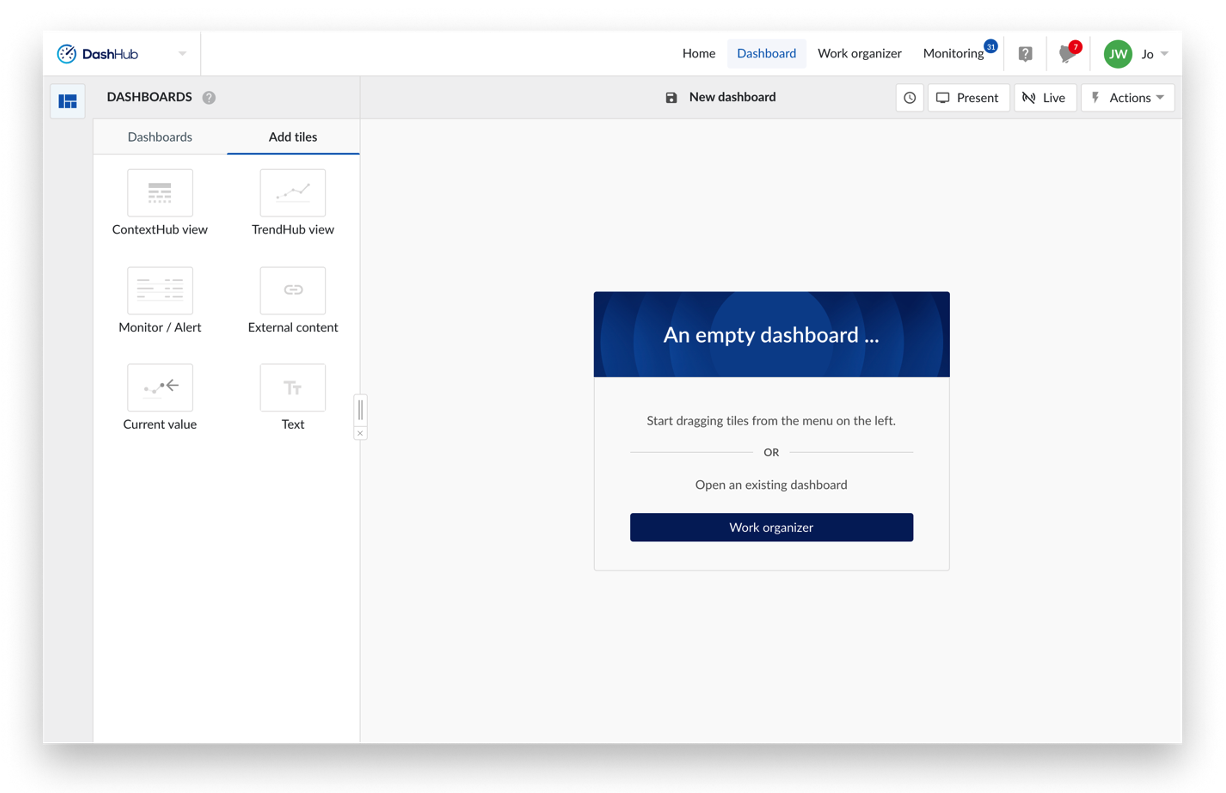
Dashboard in edit mode with a TrendHub view configuration panel open
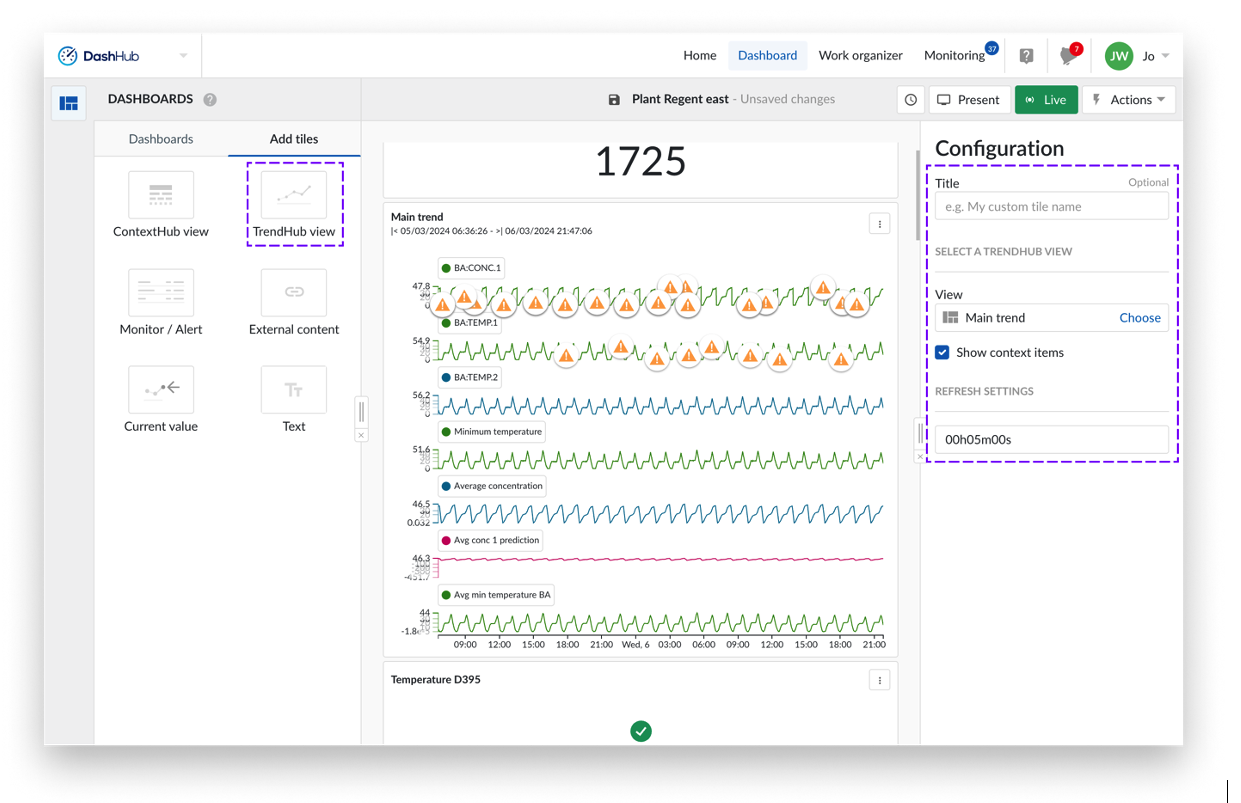
Canary Data Historian Integration

The Canary Data Historian is a trusted solution designed for high-performance and scalable data management, used by manufacturers and industrial organizations worldwide like NASA, BP, BASF, and many more. With the ability to log millions of tags and support for lossless compression, Canary ensures data integrity while offering high performance in data retrieval and analysis. Its open and adaptable architecture with data collectors for OPC DA/UA, MQTT, SQL Databases, PLCs, SCADA, CSV files, and other devices, makes it an ideal choice for Industry 4.0 initiatives.
Canary Data Synchronization with TrendMiner
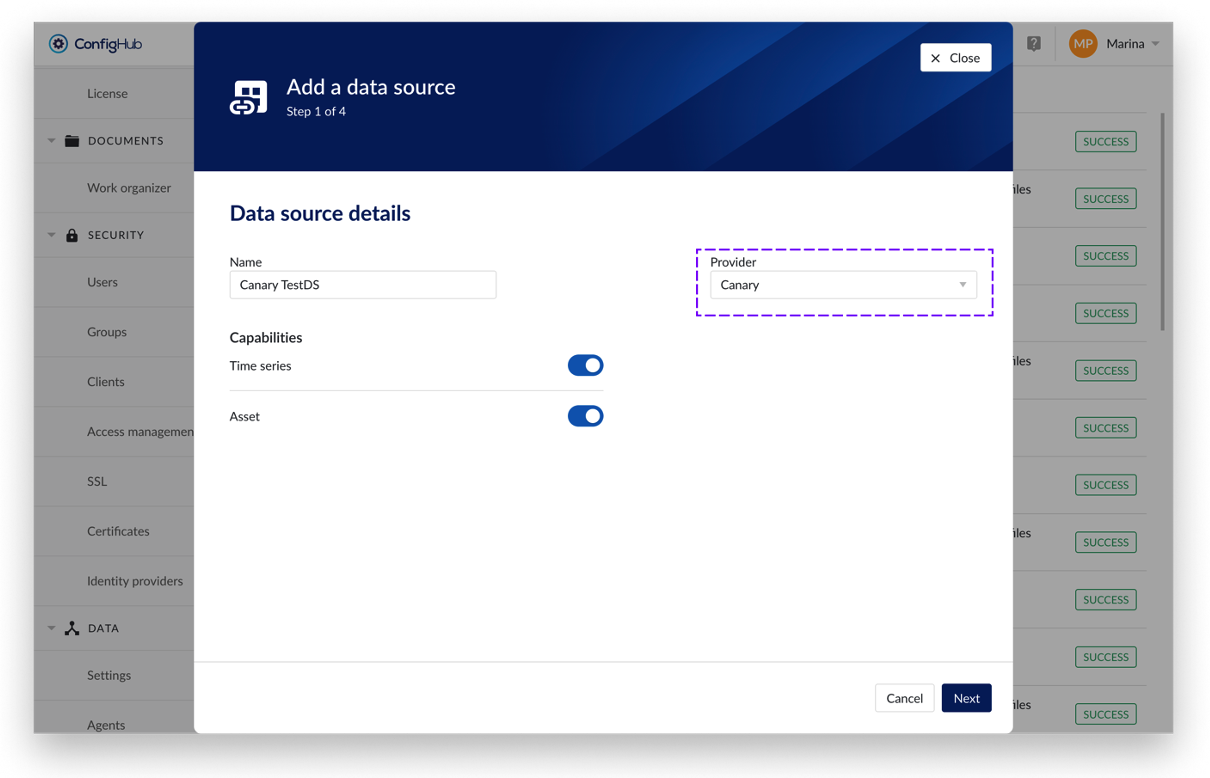
With the Plug ’n Play integration within TrendMiner, time series and asset data from the Canary Data Historian are automatically synchronized and available for analysis. This integration eliminates the need for manual data transfers, allowing users to focus on using the Canary data for advanced analytics, monitoring, and informed decision-making.
Note
Version support: TrendMiner supports and is tested with Canary version 2023.