Scrollable dashboard
New dashboards are scrollable, and consequently you can add up to 100 tiles to 1 dashboard.
All old dashboards do not have the scrollable feature.
This feature allows you to scroll to tiles that fall beyond the normal screen, so you can scroll across or down to make them visible.
To activate scroll option on pre-2020.R2 dashboards:
Click on the "Actions" button, located top right of your dashboard.
Select "Make scrollable".
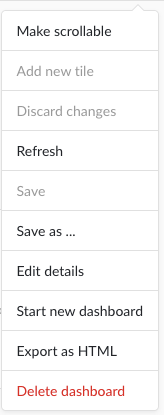
Note
Your current views won't be scrollable after the 2021.R2 upgrade. You can, and we recommend, to migrate these views manually to a scrollable dashboard. This is a manual step because this change can result in some small rearrangements in your dashboard.