Shared space user
The use of a shared space user would enable you to display dashboards and other content for an extended period of time (up to 1 year) without the need of re-login.
You can do that by creating a new user (or configuring an existing one) with a “Shared space user” role in ConfigHub.
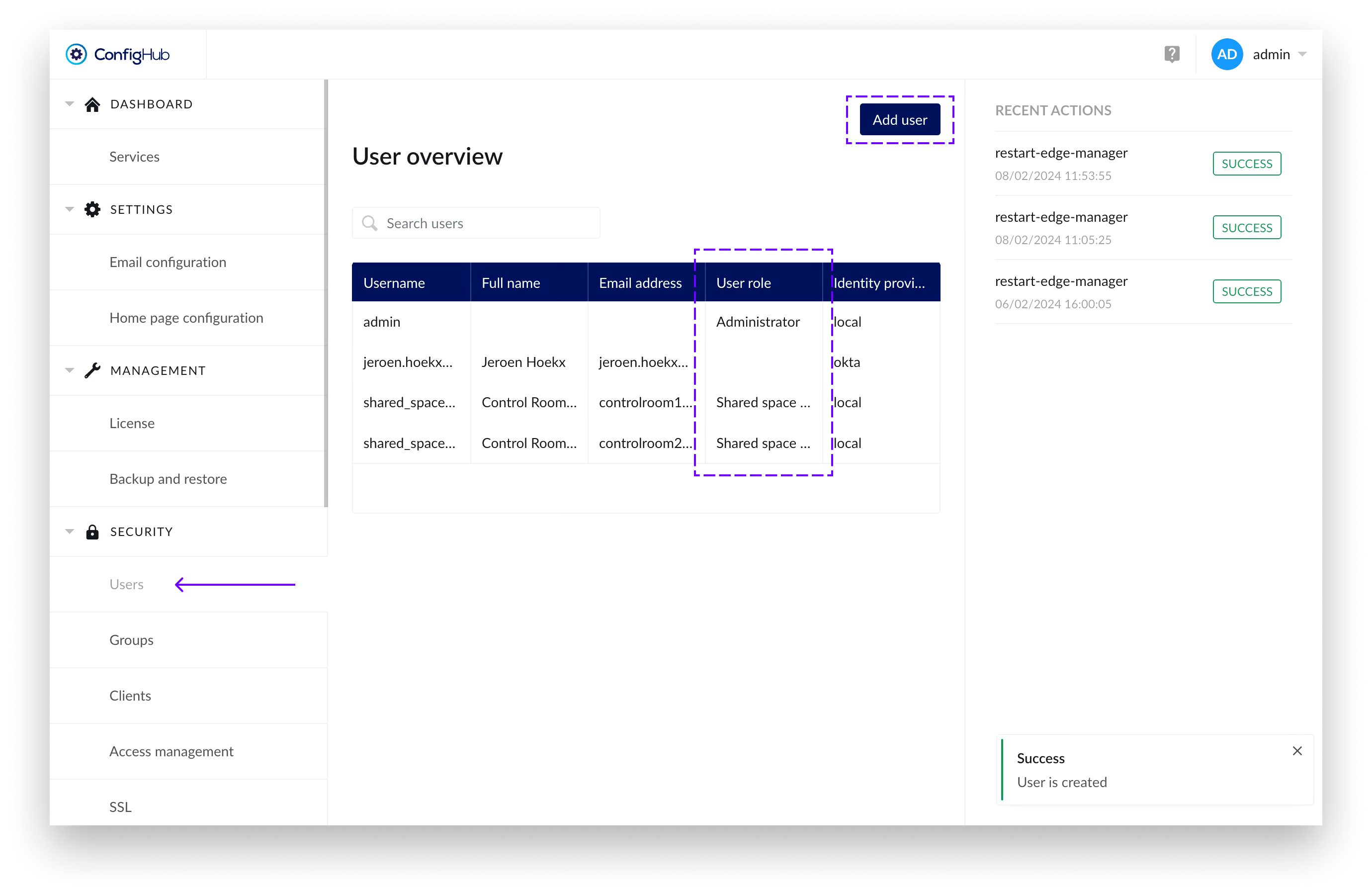 |
Navigate to ConfigHub
Select “Users” under the “Security” section in the left menu
Click on “Add user” button on the top right
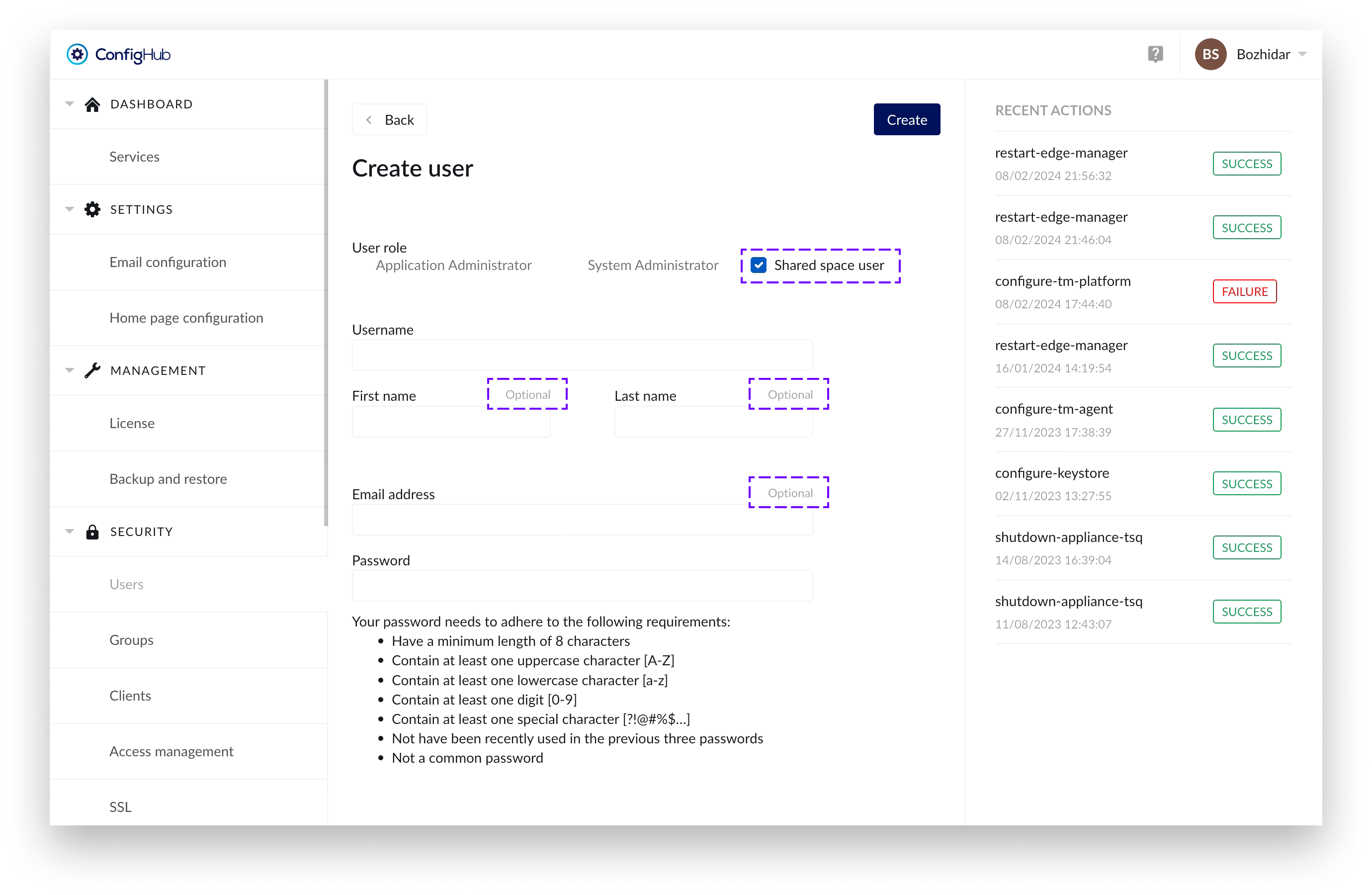
Select the “Shared space user” checkbox. ("First name", “Last name” and “Email address” are optional for users with this role selected).
Click on “Create” button on the top right.
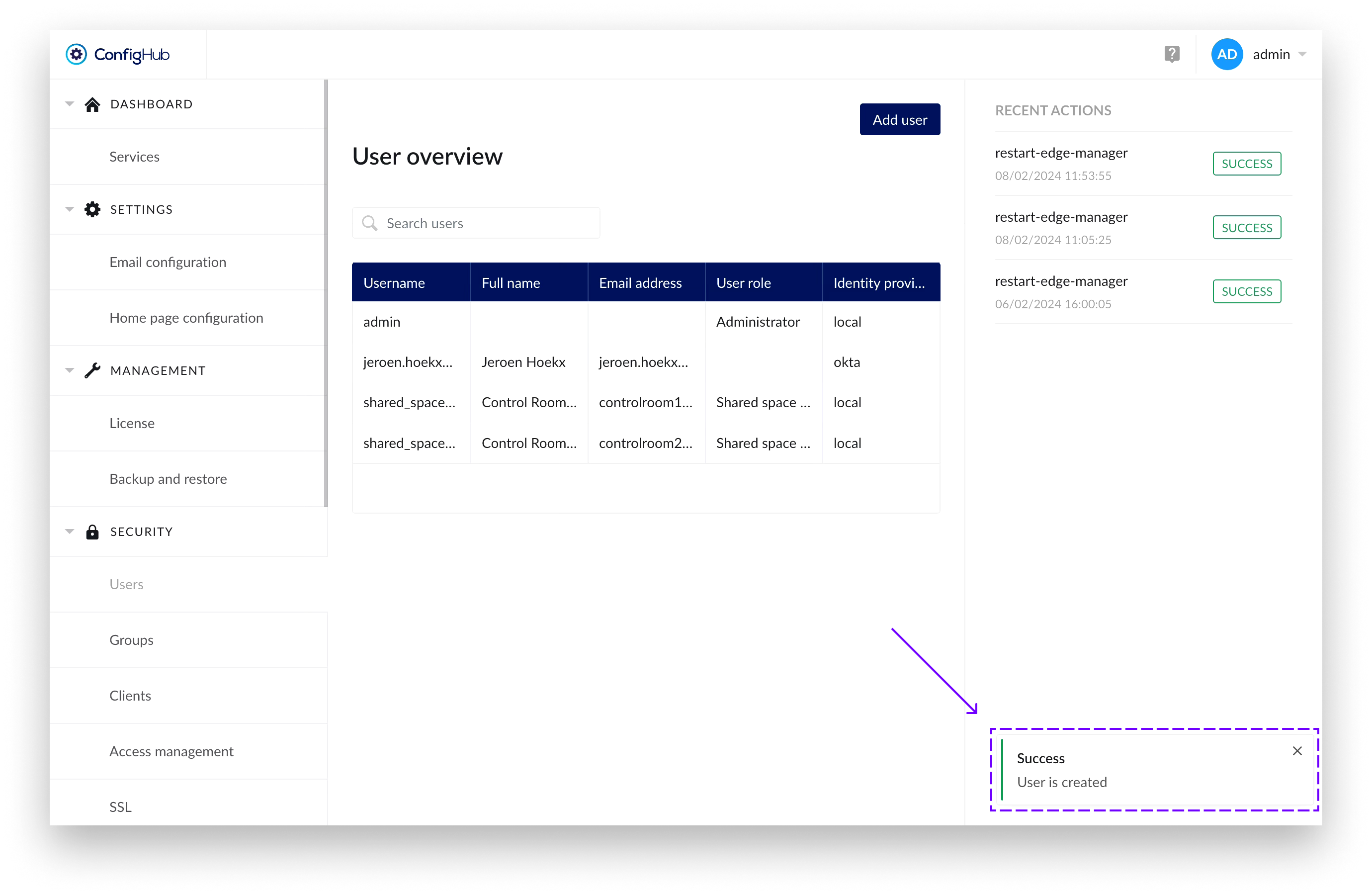
Notification would appear marking the successful creation of the user.
Log into TrendMiner with the newly created user.
Note
You can review the roles given to different users. Look to the “User role” column in the “User overview” table.
For more information you can reference the Local User Management document.