Synopsis
Conditional formatting for the Gantt chart in ContextHub
The conditional formatting feature for the Gantt chart in ContextHub allows users to format the color of bars on the Gantt chart based on a set of defined rules. Multiple rules can be configured and arranged by drag and drop to form a rule hierarchy, where the topmost rule would be taking precedence.
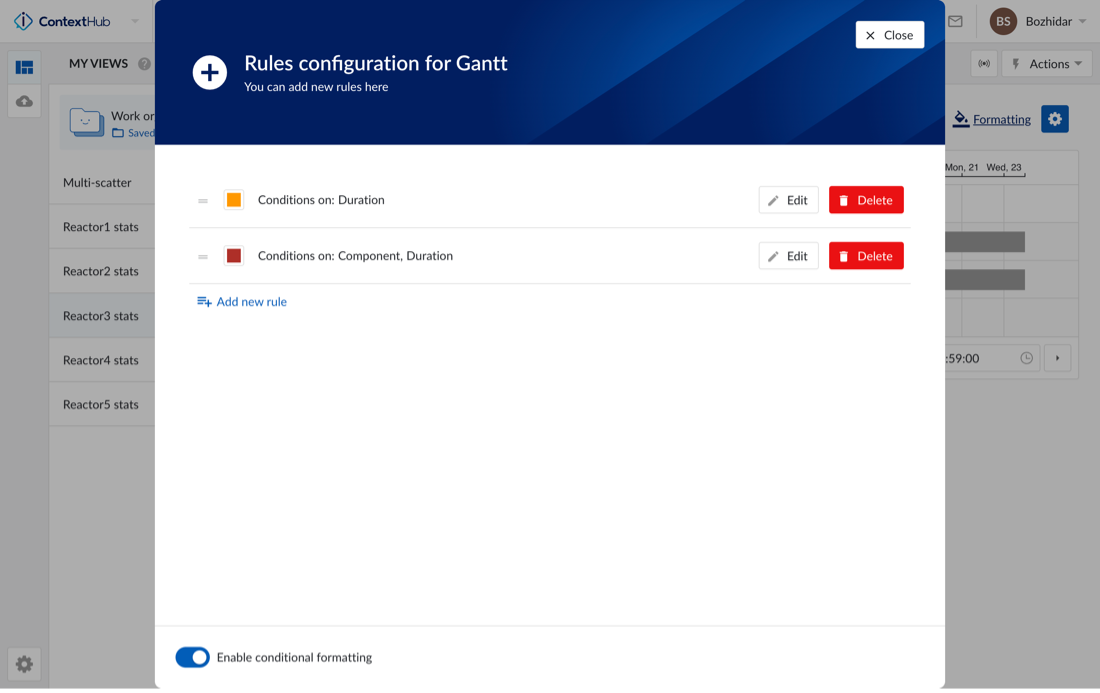
When a bar on the chart satisfies a rule, the color of the bar will change respective to what color was defined in the rule.
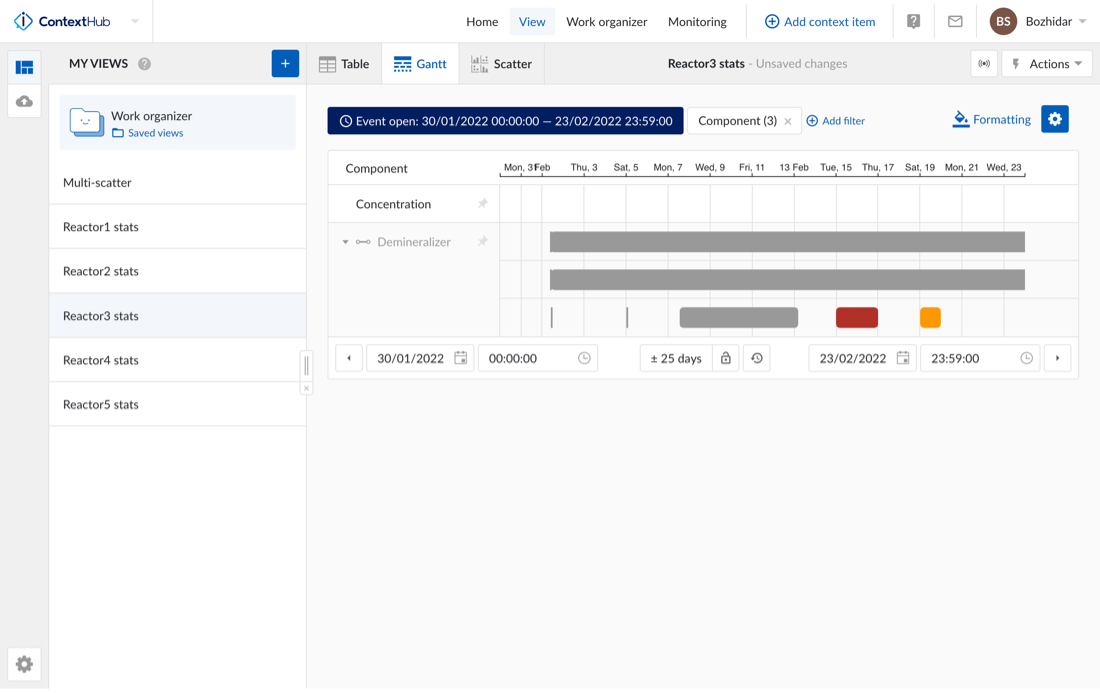
Complex conditional formatting
The conditional formatting functionality in ContextHub has been enhanced to support definition of complex rules based on multiple conditions. Users can now define multiple conditions within a rule and use them to form an expression that suits their needs using AND/OR operators and brackets.
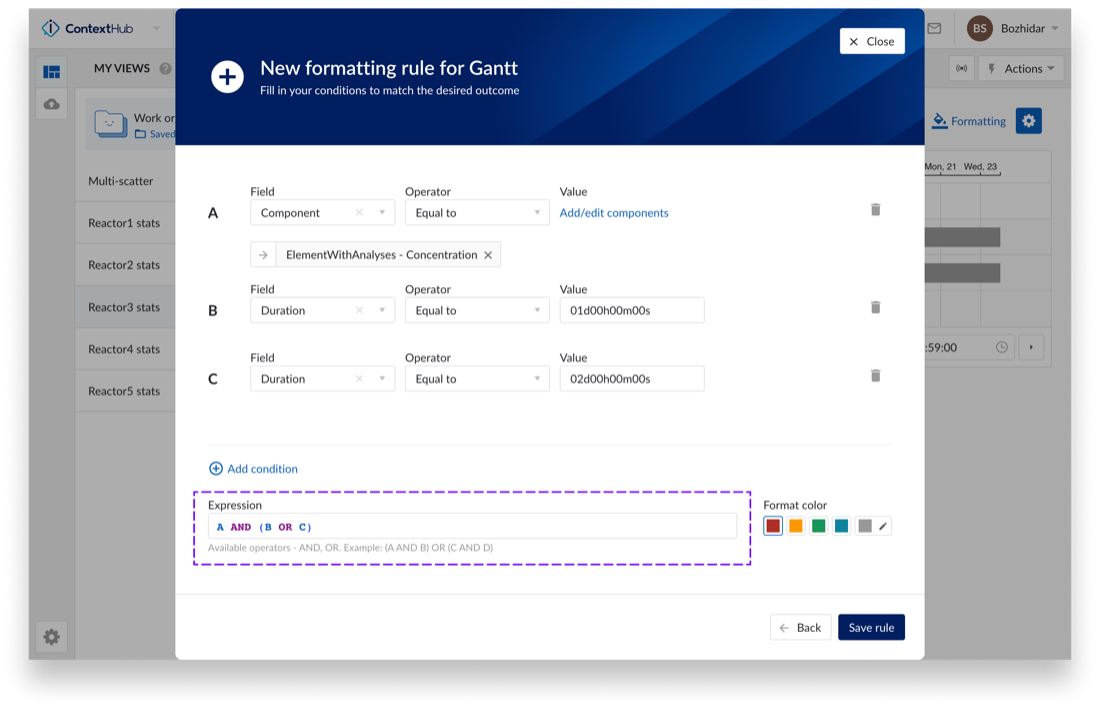
Homepage
The new home page is designed to enhance user experience by providing quick access to recent items, favorites and various forms of support, including a direct communication channel with TrendMiner experts. An option for administrators to promote a message to all users of TrendMiner has also been added.
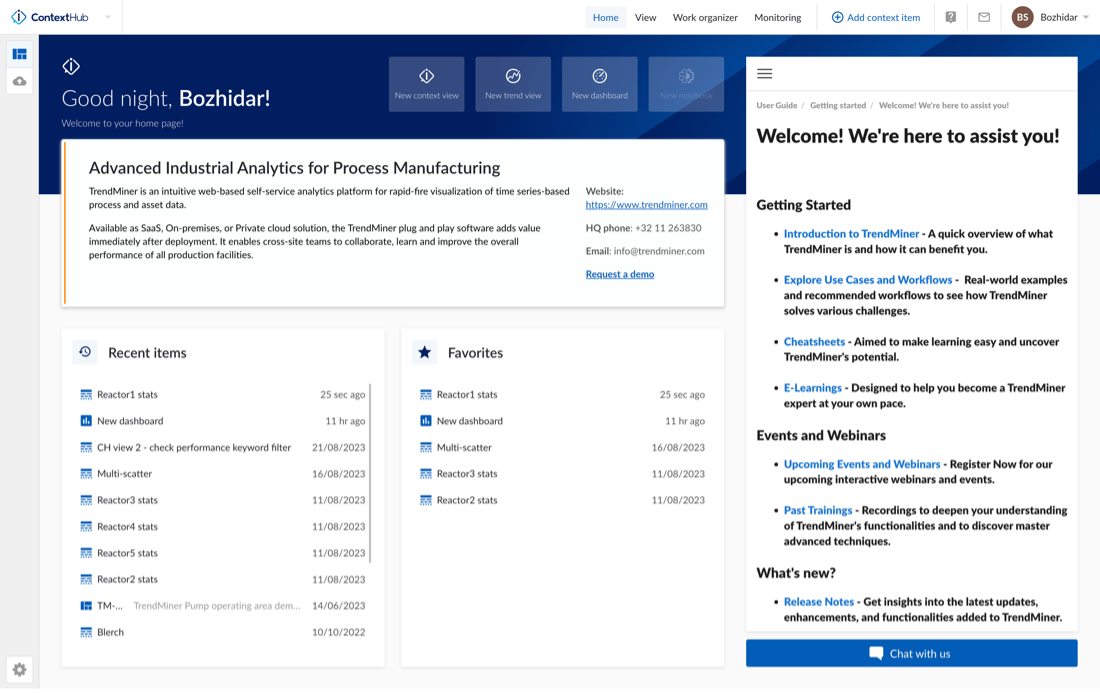
Version specific user documentation
The end-user documentation has been updated and now provides the possibility to show version specific information. When clicking on information icons within the application, the documentation pane will only show information applicable to the currently installed version.
Additional functionality includes the options to minimize the help center, while being able to browse to other menus in the application as well as the option to maximize the help center side panel. The latter is useful to inspect the embedded screenshots in more detail.
Note
The Chat with us link and the Report a bug links are no longer accessible through the Help center. They can still be accessed by clicking the question mark in the top menu bar.Help center?
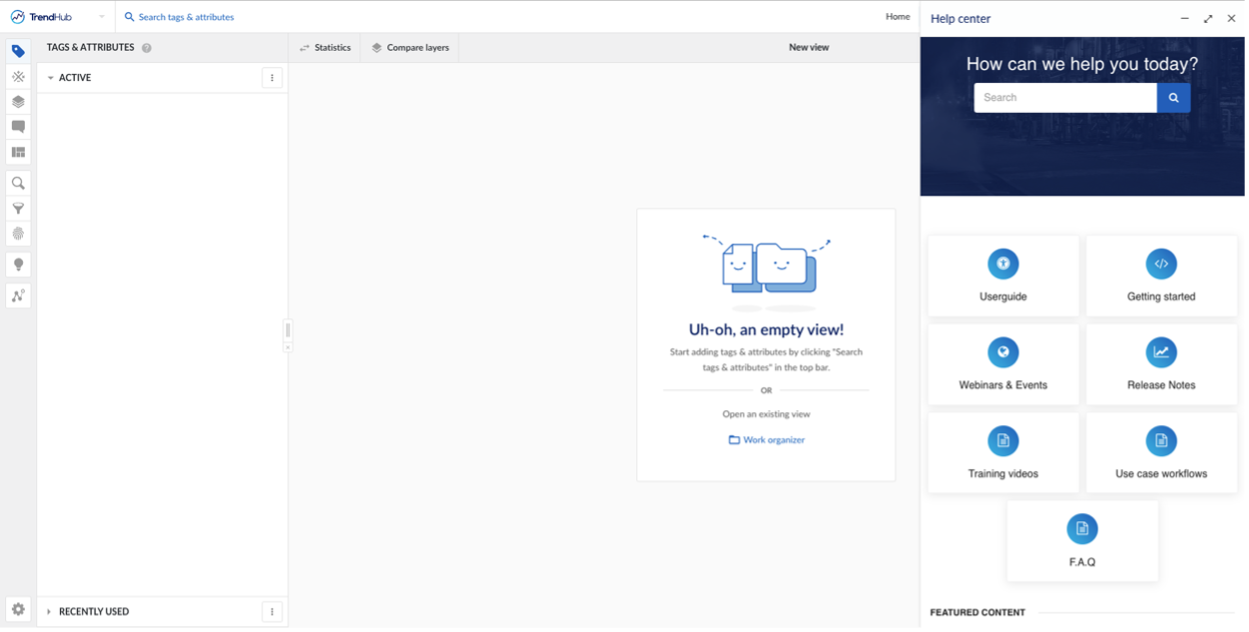
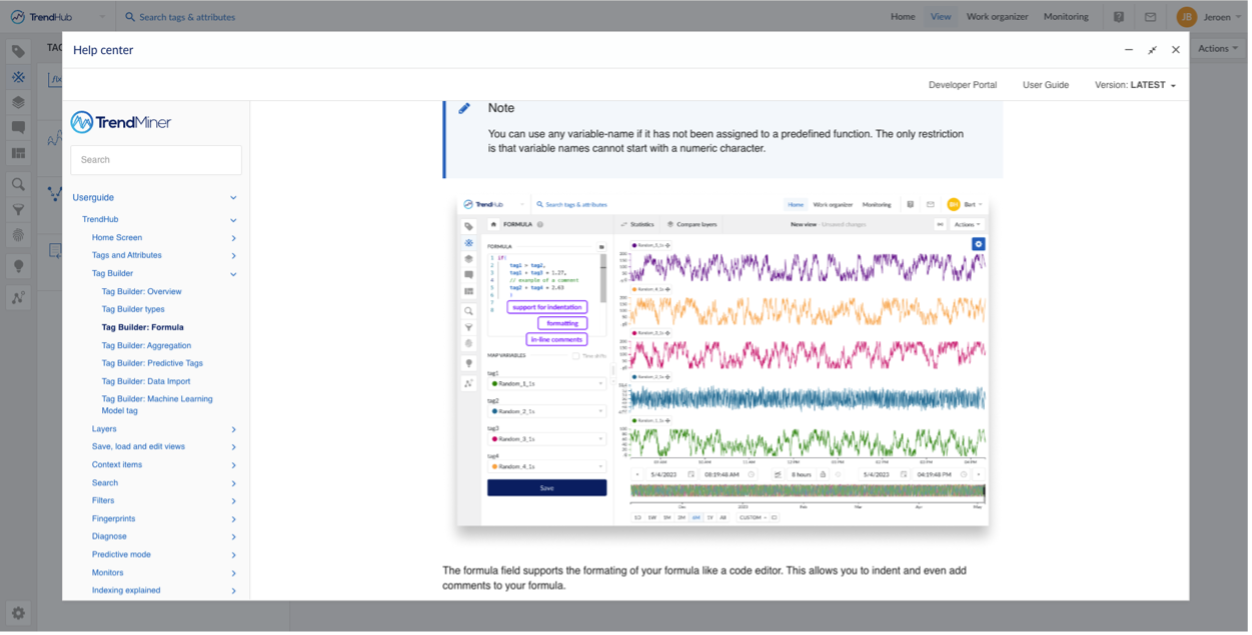
Overwrite MLHub pipelines
This feature allows users to update DashHub Notebook tiles output. Instead of saving a new pipeline and editing the DashHub notebook tile afterwards, expert users can now overwrite existing pipelines directly when publishing a notebook in MLHub.
When overwriting a pipeline, any dashboard using this pipeline will be automatically updated.
MLHub Kernel Upgrade
In this release, we introduce a brand-new kernel with an upgrade in Python version including the latest updated Python packages.
Python version: 3.11.2
The inclusion of the latest Python packages ensures that users have access to the most up-to-date tools and libraries, allowing expert users to develop and execute code with greater precision and reliability. For the future, the TrendMiner team is further investigating a more sustainable way to access the latest packages and libraries independent of TrendMiner updates.
Deprecation notice:
The previous kernel named "Python with Visualization Libraries on Kubernetes" is now marked as deprecated. This kernel will still be available temporarily for backwards compatibility. We encourage all users to transition to the new kernel to take advantage of the updates.
Note
Please note that in subsequent releases, the older kernel will be completely removed.
We recommend that users review their existing scripts and make necessary changes to accommodate for the updated kernel specifications. While we understand that making adjustments may take some effort, these changes will ensure that scripts remain functional and optimized in the long run.
Edge Manager
To allow a more logical separation between IT administration related to the self-hosted server (in case you host TrendMiner on your own premise, instead of opting for the SaaS solution), and functional configuration, we are introducing Edge Manager. Edge Manager will be the place to set up and configure TrendMiner when it comes to network, time synchronization, mail relay, etc. Also, upgrades, backups, and restores will from here on out be managed through Edge Manager. Server status and the generation of log files have been moved to Edge Manager as well.
Important
Edge Manager also replaces the now-defunct Appliance page. Please note that the link to the Appliance page (<your_trendminer_url>/appliance) will not work anymore after upgrading from 2023.R2.0 to 2023.R3.0. Instead, navigate to the new Edge Manager page (<your_trendminer_url>/edge) to manage your self-hosted installation.
More detailed info on the introduction of Edge Manager can be found here.
ConfigHub will remain the place to configure and manage TrendMiner when it comes to the functional aspects. E.g. user management, access permissions, etc. will be managed from ConfigHub.