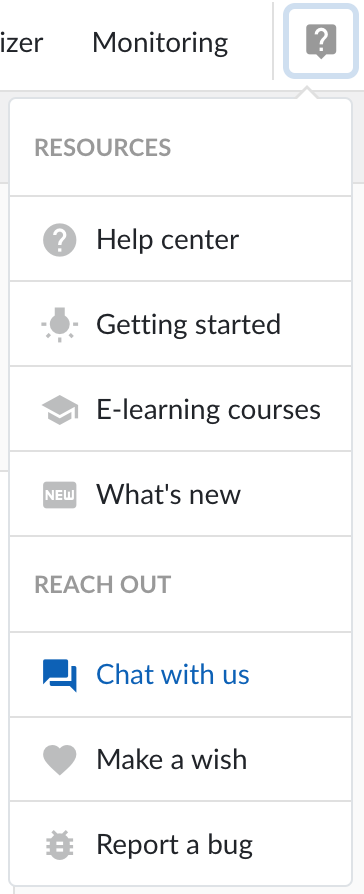Getting started [3/5] - Build your own tags
Sometimes, the data you are looking for is not available as such and you would like to create your own tags based on existing ones, using a formula (e.g., the sum of flows into a reactor) or an aggregation of an existing tag (e.g., the average temperature of the last 8 hours). No worries, we have you covered.
In the following video, we introduce the tag builder and teach you how to create formula and aggregation tags. Watch the video and continue on this page to learn more...
Utilizing time shifts, aggregation options, import
When creating a new formula tag you have the option to define a time shift for each tag in the formula. This enables you to incorporate process delays into your calculation or account for dynamic processes. Learn more
The aggregation functionality enables you to create smoothed tags, derivatives, etc. by calculating aggregated values over a specified time window. There are six operators (ex: minimum, average, maximum, etc) to choose from. Learn more
In addition to the tags automatically available from a connected data source, such as a historian, TrendMiner offers the possibility to import tags from a CSV file. Learn more
Put your TrendMiner knowledge to practice!
4. Smoothing noisy signals 1.5 minutes | 5. Calculating a derivative 1 minute | 6. Calculating production 2 minutes |
|---|---|---|
Need some more support? Check the Help menu in the TrendMiner top bar to get access to our support resources. Browse through the documentation in our Help Center, explore the Getting started guides or click 'Chat with us' to get direct help from a TrendMiner expert!