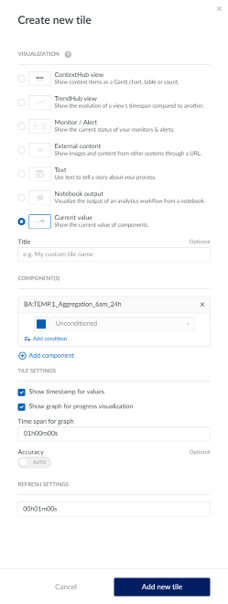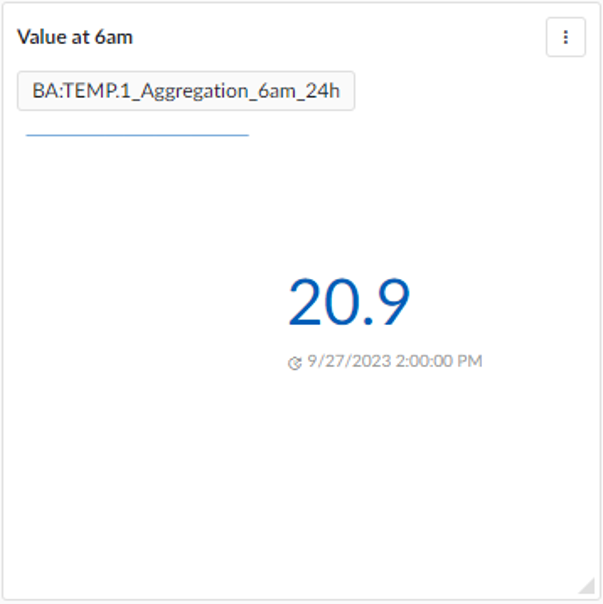Display the value of a tag at a specific time on a Dashboard
A measured value at a particular time should be displayed on a Dashboard for a continuous 24-hour period, updating to a new value at the same time on the following day.
Create a new Tag Builder Formula with the value and the time of interest (e.g., at 6 am).
Formula:
if(and(A=B, A=6), abs(C), 0)
Variable mapping:
A = TM_hour_* (according to time zone)
B = TM_hour_* (according to time zone), shifted by 59 minutes and 59 seconds
C = Tag with the desired value to be displayed
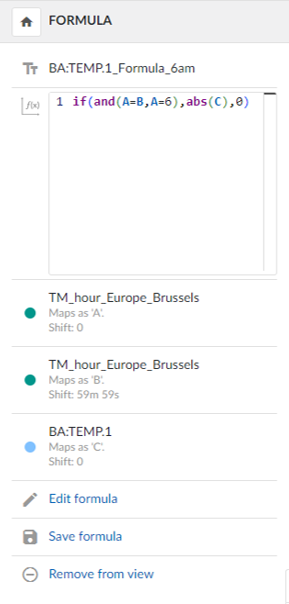
Create an Tag Builder Aggregation based on the previous formula to receive the constant value measured at a specific time for the next 24 hours.
Tag to aggregate: Formula from step 1
Operator: Maximum
Direction: Backward
Aggregate per: 24 hours
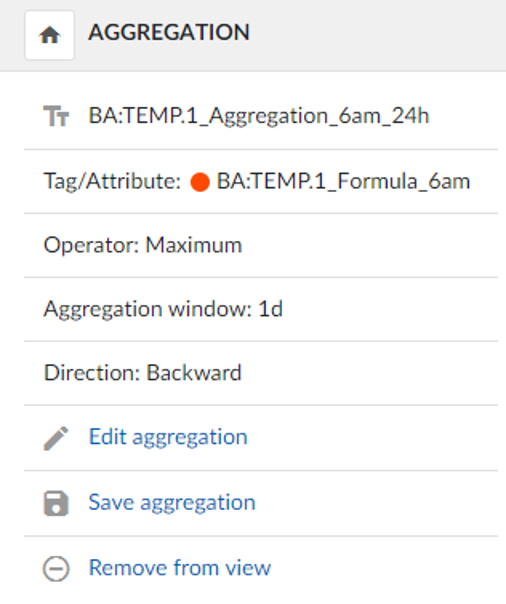
Create a Dashboard with a current value tile and select the new aggregation tag as the component. The value measured at e.g., 6 am will be displayed until the next day at 6 am.