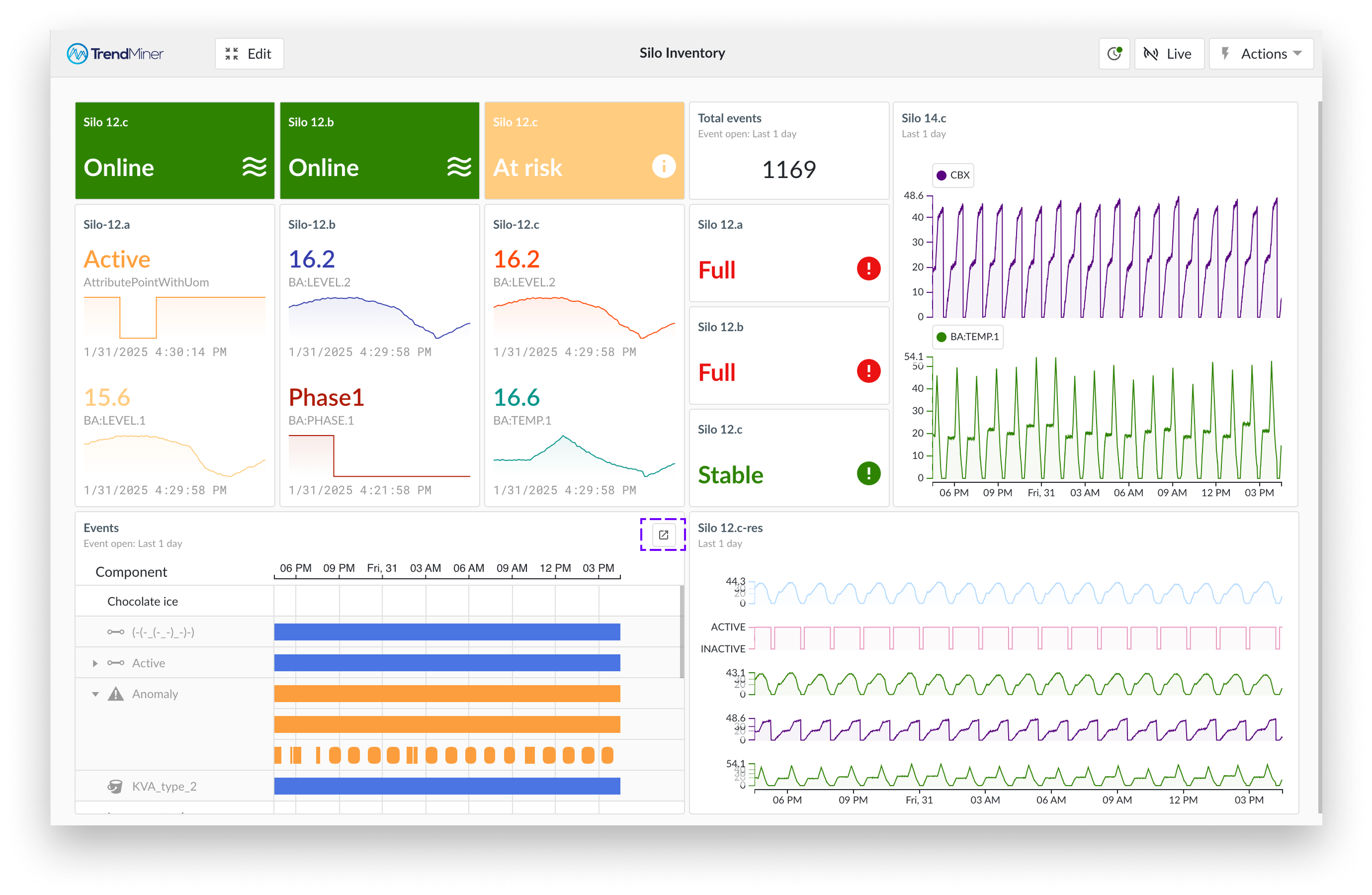Clickthrough
If a tile shows data that requires further exploration, you can use its click-through option to access the detailed view or monitor immediately. Just hover over the tile and click the arrow icon that appears, or click the tile's title to open the source directly.