Synopsis
Custom Calculations
In the 2024.R1.1 release the custom calculation lab feature can now be licensed for use by expert users. This additional option in the tag builder enables you to create new TrendMiner tags based on a custom developed Python script. This will allow you to go beyond the standard tag manipulation capabilities of TrendMiner and will facilitate additional use cases. Once created, these tags can be displayed and analyzed as any other tag in TrendMiner.
The configuration flow of custom calculation will be set up to enable easy iteration cycles during script development. This will be achieved by providing a dedicated code editor and preview mode.
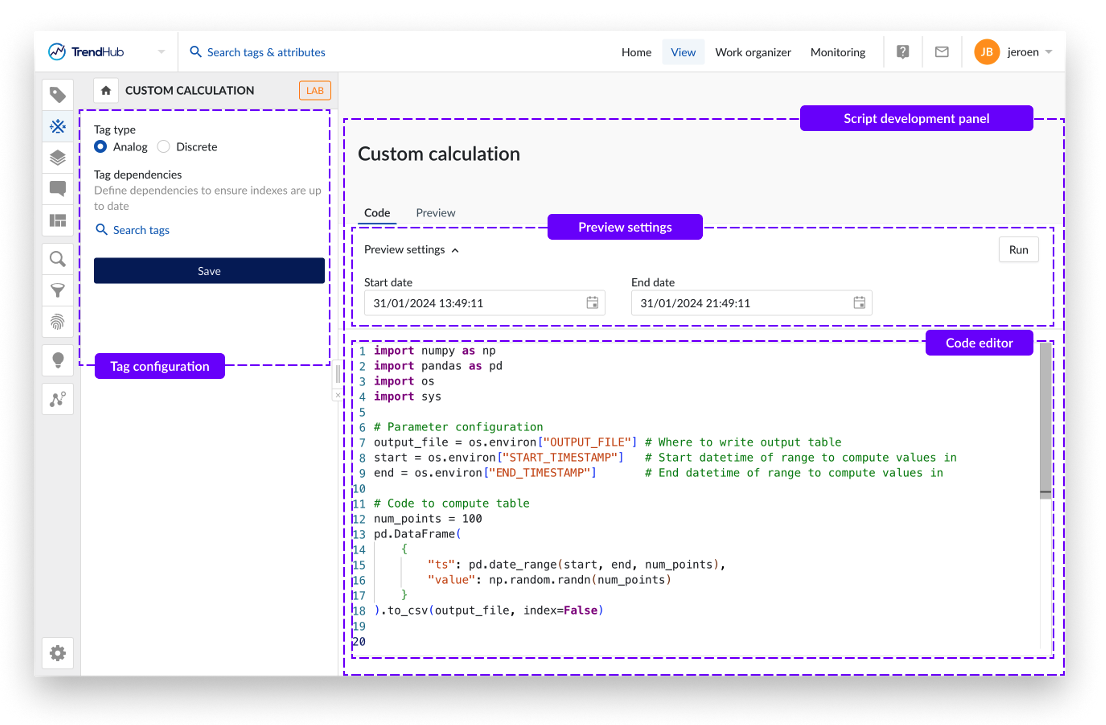
Your custom Python script can be copied into or created from scratch in the editor on the code tab. The run button on the right side can be used to execute the current script and will automatically open the preview tab. For your convenience, the following common Python packages will come pre-installed in addition to the TrendMiner SDK:
NumPy version 1.26.3
pandas version 2.2.0
Polars version 0.20.6
PyArrow version 14.0.2
python-dateutil version 2.8.2
pytz version 2023.4
Requests version 2.31.0
SciPy version 1.12.0
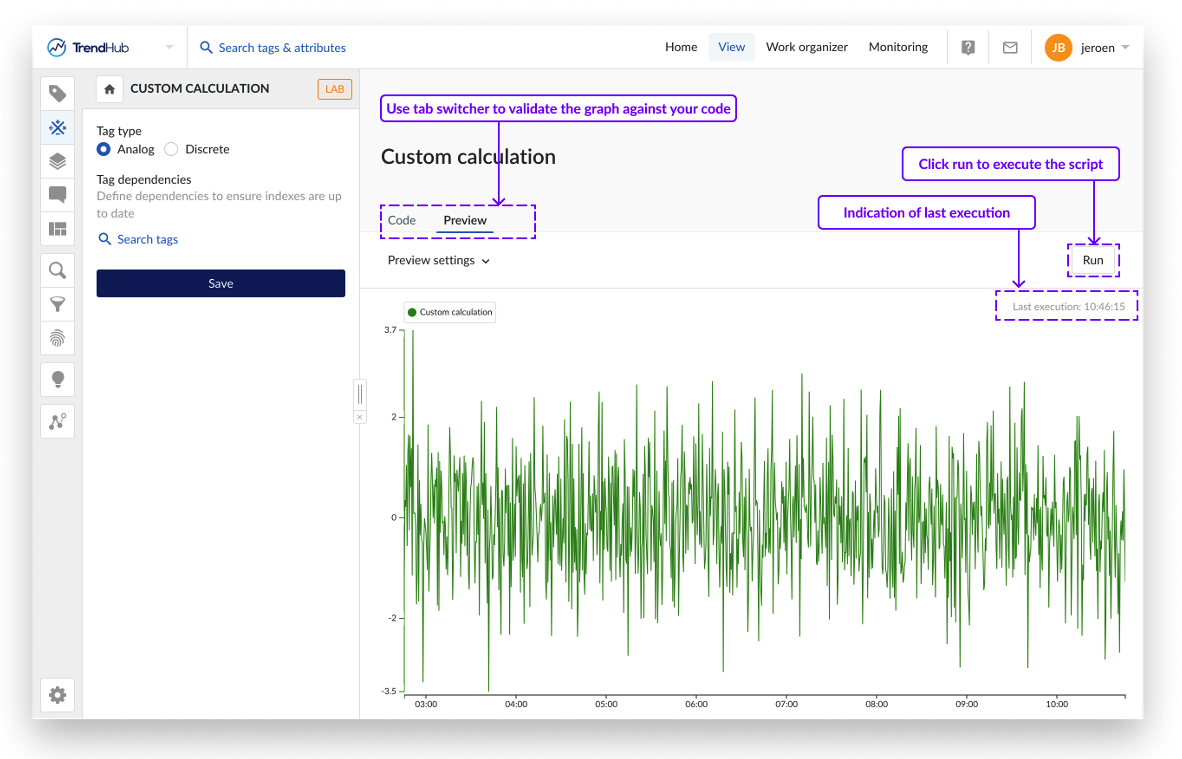
You will be able to freely switch between the code and the preview tab to make changes to the script and test the output on a specific preview window. Once you are pleased with the output, you will be able to save the tag, after which the tag will be indexed like any other tag within TrendMiner. All TrendMiner users will be able to use these tags in their further analysis, providing they have access to the underlying historian tags.
Contact your Customer Success Manager to request licensing for this lab feature.