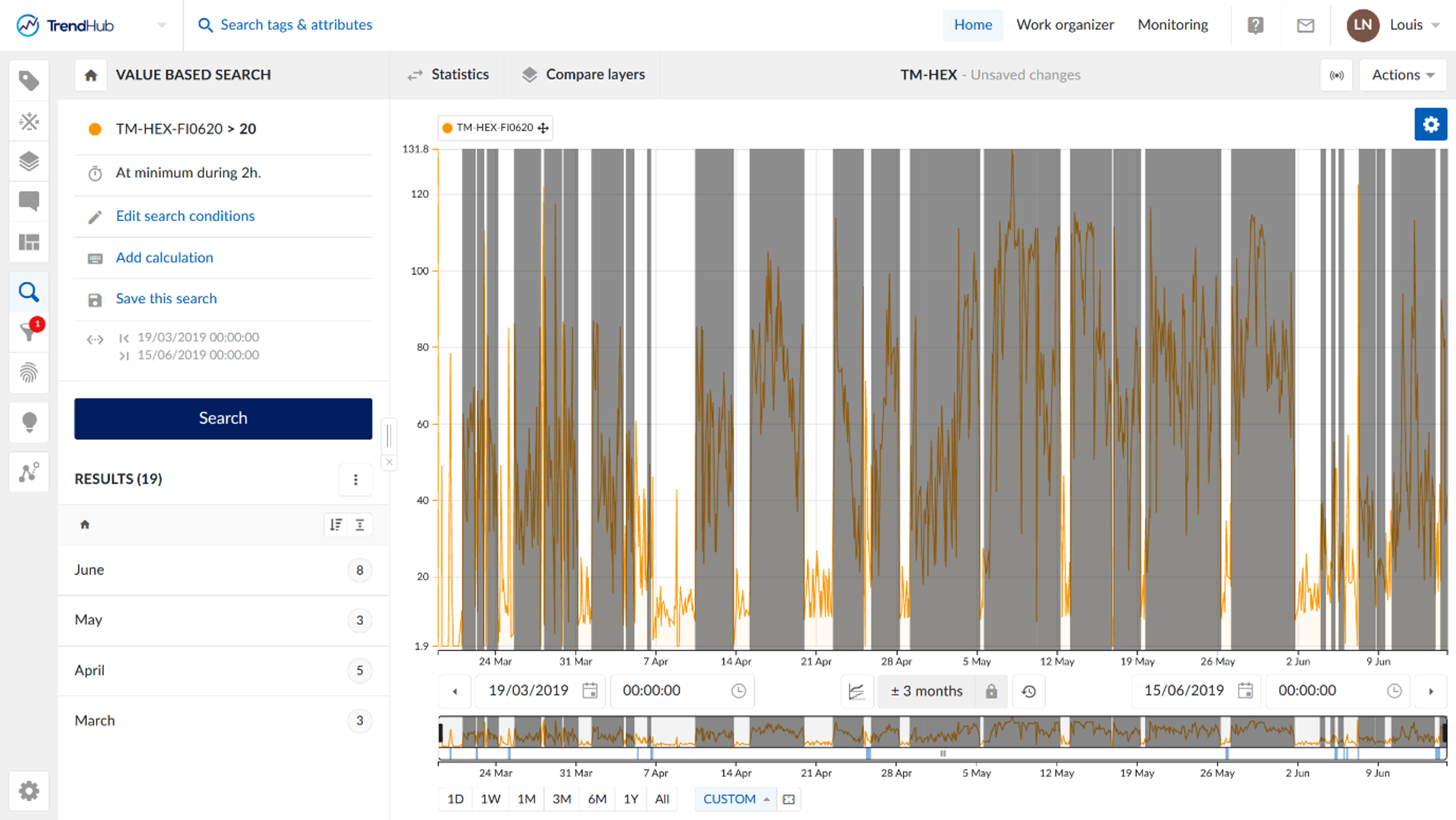Searching for events with duration from ... to ... hours
Sometimes, in addition to your search conditions, you may be interested in a specific duration of events. TrendMiner's searches allow you to search for events that are longer than a minimum duration. But how can you also limit the duration with a maximum duration?
Here are 2 ways to search for events with a duration of, for example, 2 to 5 hours.
Run you search for the events
Open the search option and start to refine results
Type in or select you lower and upper duration limit of interest
The refined results list should show
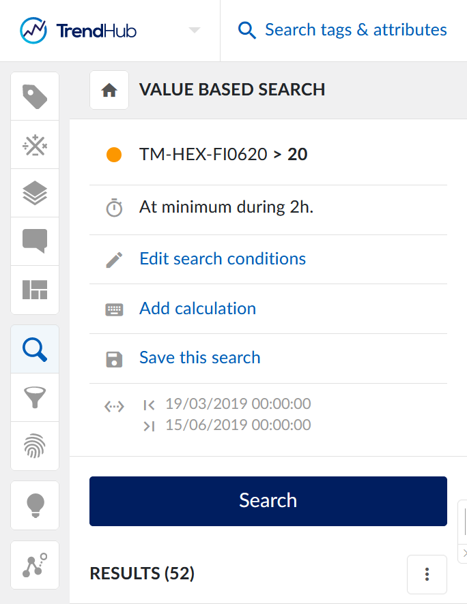 | 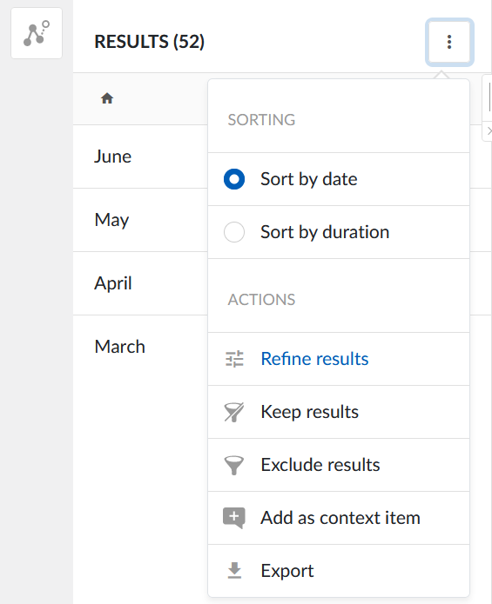 |
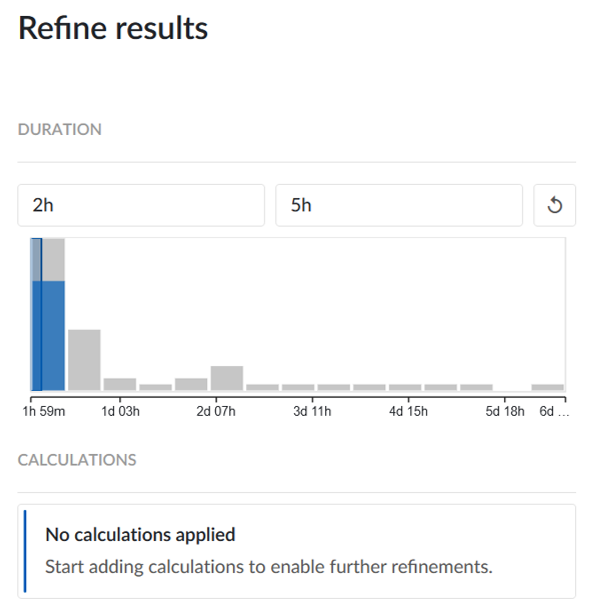 | 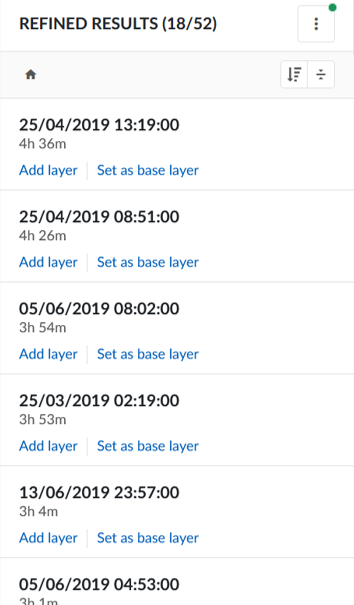 |
Search for the events with the longer duration of 5 hours.
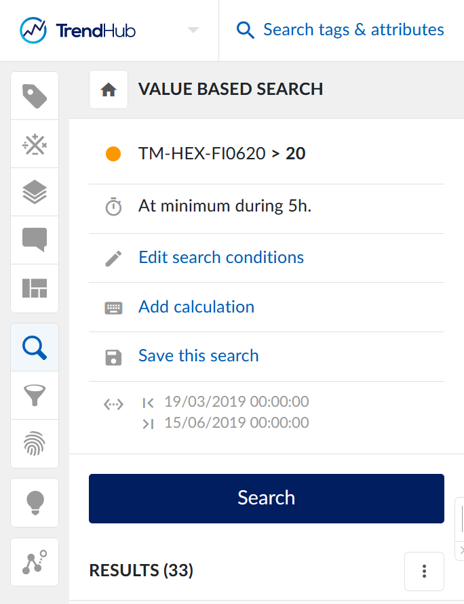
Create a static filter excluding the results with a duration higher than 5 hours.
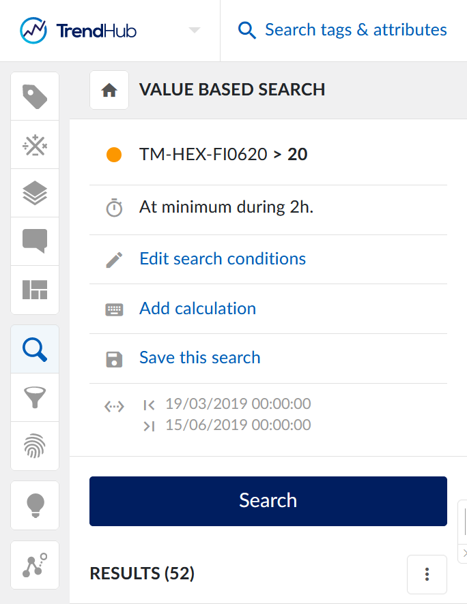
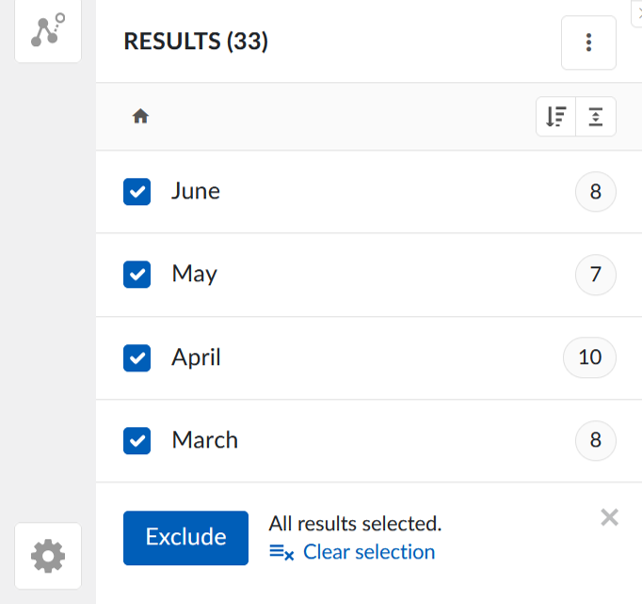
Edit the search conditions and set the minimum duration to the lower duration limit of 2 hours.
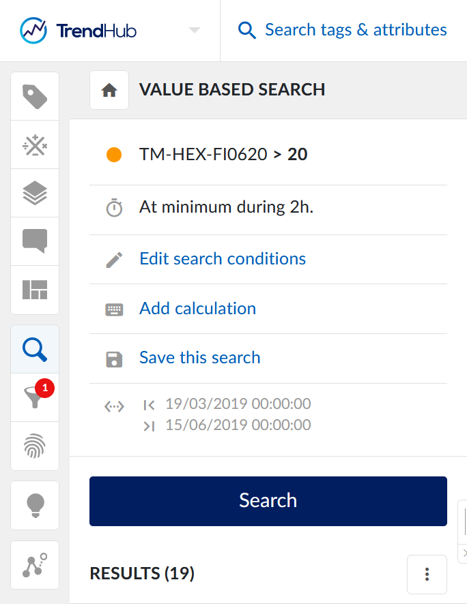
Now, you see only search results with a duration between 2 and 5 hours.