Settings
The TrendMiner hostname is, for example, used in links of monitoring emails to allow the users to click through to the monitoring results in TrendMiner.
To sync datetimes with NTP, fill in one or more NTP servers, separated by a semicolon.
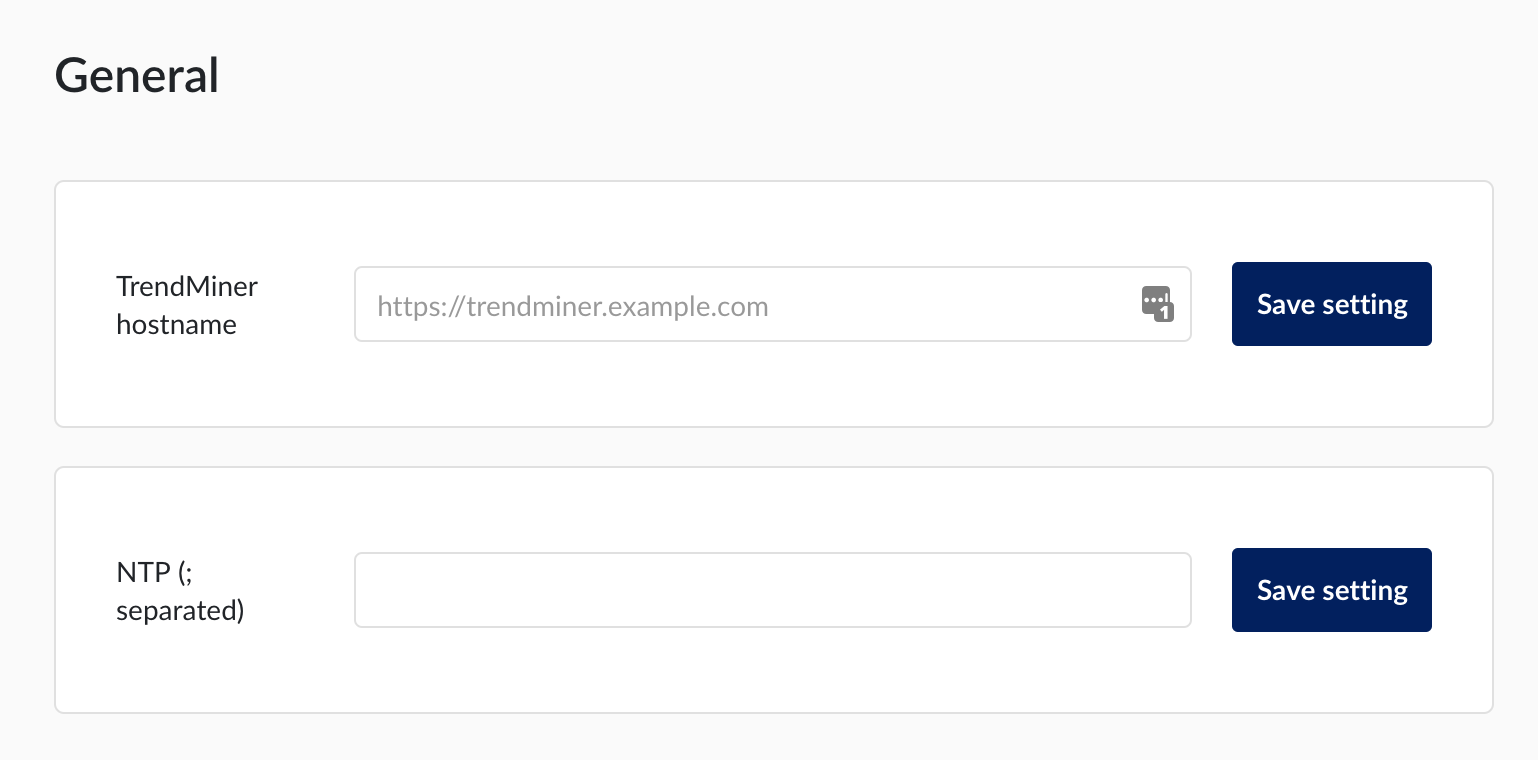 |
Mail relay: the IP address or hostname of the mail relay server, used for sending e.g. TrendMiner monitoring mails.
Test email recipient: fill in your email address and press the "Send test email" to verify your mail relay is configured correctly.
From: email address used as the "From" field for TrendMiner email.
Reported timezone: Starting time stamp is default at UTC. The timezone can be adjusted and set as necessary.
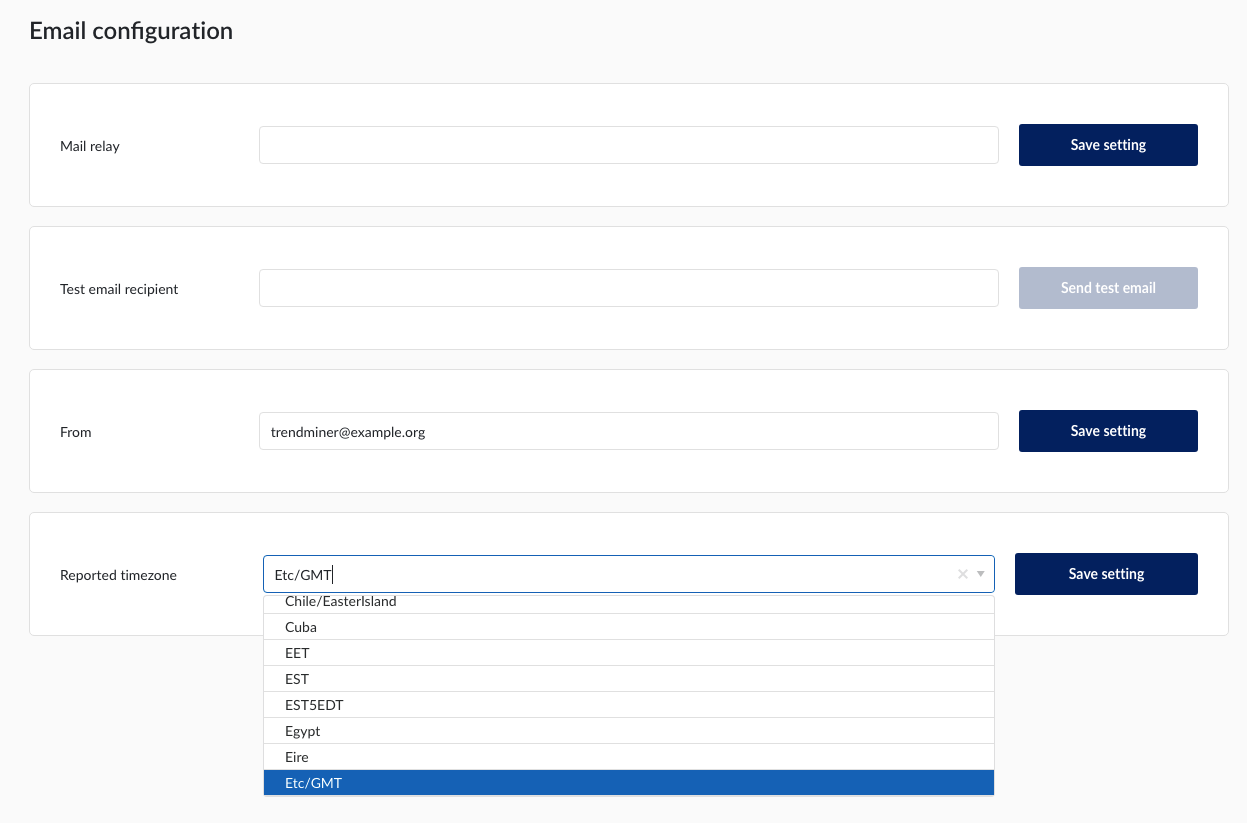 |
Admin Message Tile Configuration
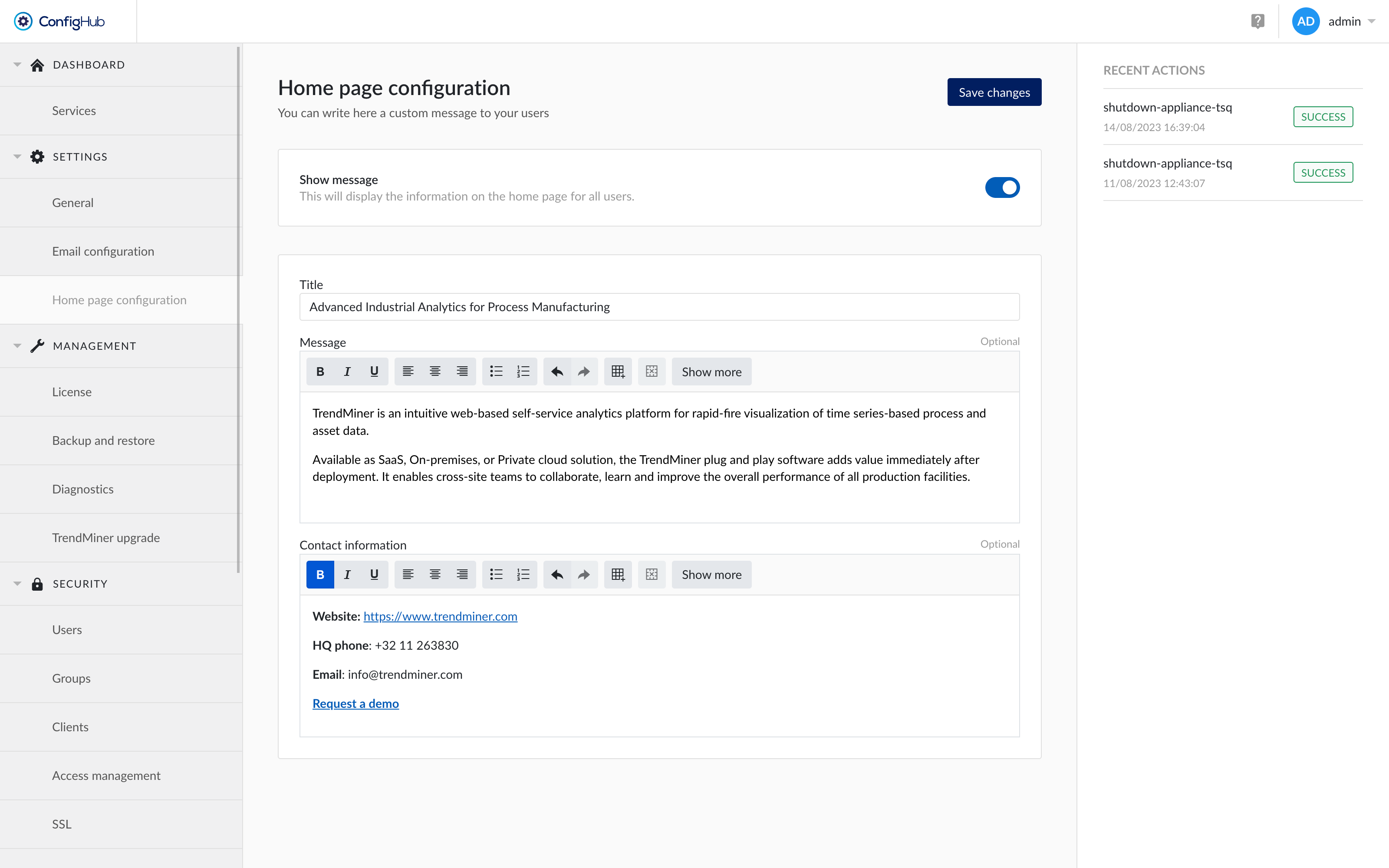
Administrators can configure the visibility of the admin message tile through the Homepage Configuration page in ConfigHub.
The configuration itself consist of three parts for configuring the title, message and contact information. Additionally, there’s a toggle which allows administrators to control whether the message tile is displayed to users on the Home Page or not.