Right click actions menu in the table view in ContextHub
When right clicking on a cell in the table view in ContextHub you will be presented with a menu of actions you could perform with the data contained in the cell.
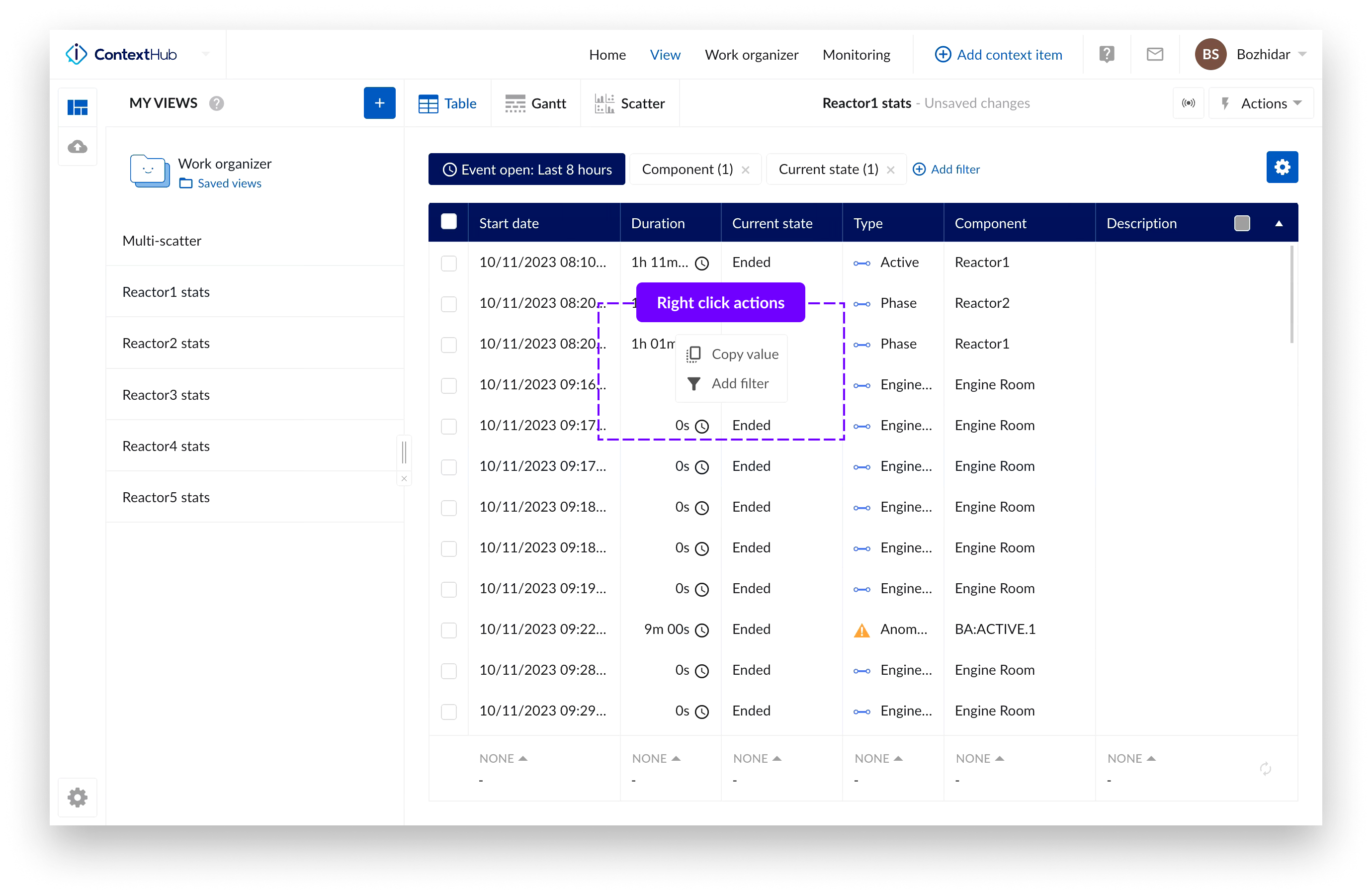 |
The current options are:
- Copy value – copies the value of the cell to your clipboard.
- Add filter – quickly adds a filter depending on the data type of the cell with a pre-filled value.
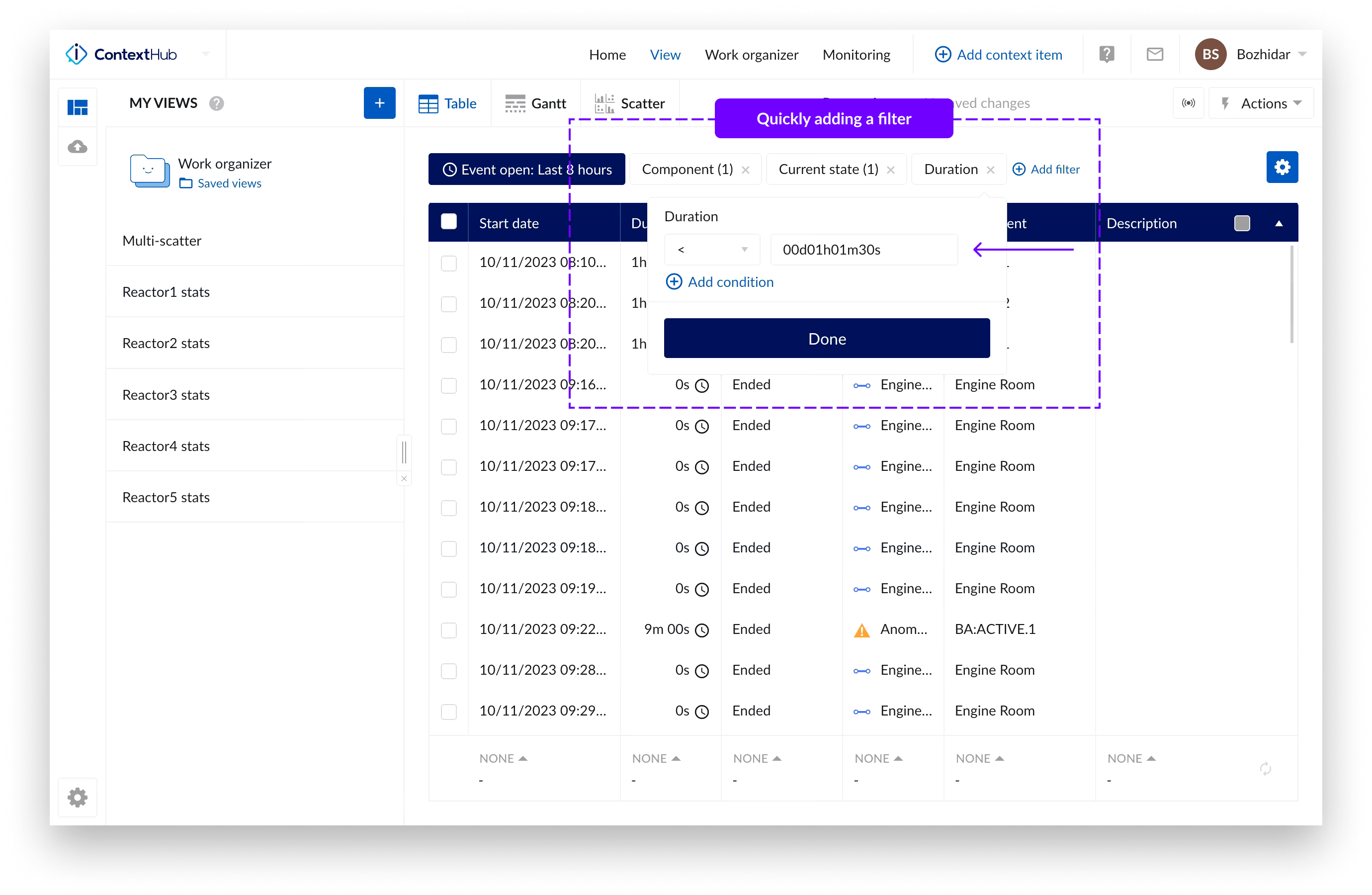 |