Visualisation, monitoring and calculations on string/digital tags
Definition and visualization
String tags are used for batch numbers (product name, batch number, production phase), while digital tags indicate small number of states (pump ON/OFF).
All stepped tag types are prolongated, meaning they are continuously updated.
The chart displays the prolongation of both plot and index data up to the current time, providing a visual representation of their progression.
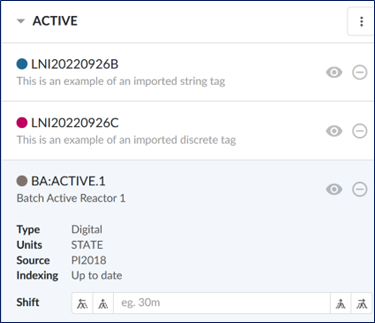 |
Picture 1: String, discrete and digital tags in the tag menu
 |
Picture 2: String (blue), discrete (red) and digital (grey) tag in the focus chart
Calculations with stepped tags
Both string and digital tags allow the creation of aggregations and formulas, with an example being the state assigned as "ACTIVE". (Picture 3)
These tags can be mapped to analog values, typically represented by increasing natural numbers. However, it is important to note that analog values for digital states are not correlated. Each time a new state occurs, a new number is assigned, following a sequential increase. It is worth mentioning that when indexing backwards in time, older batches may be assigned higher numbers than newer ones.
When calculating a tag based on an stepped tag, the last index point corresponds to the last actual value of the stepped tags. As the calculated variable is analog, it is not possible to search for this variable beyond the last historical point of the stepped tag. (Picture 4)
For charting purposes, calculated variables are plotted based on the extended data, but only up to the current time. Consequently, there may be inconsistencies between the chart and index when it comes to calculations based on stepped tags.
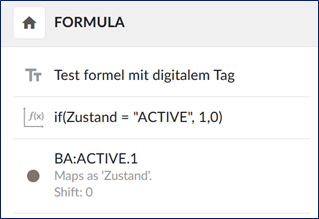 |
Picture 3: Formula with digital tag
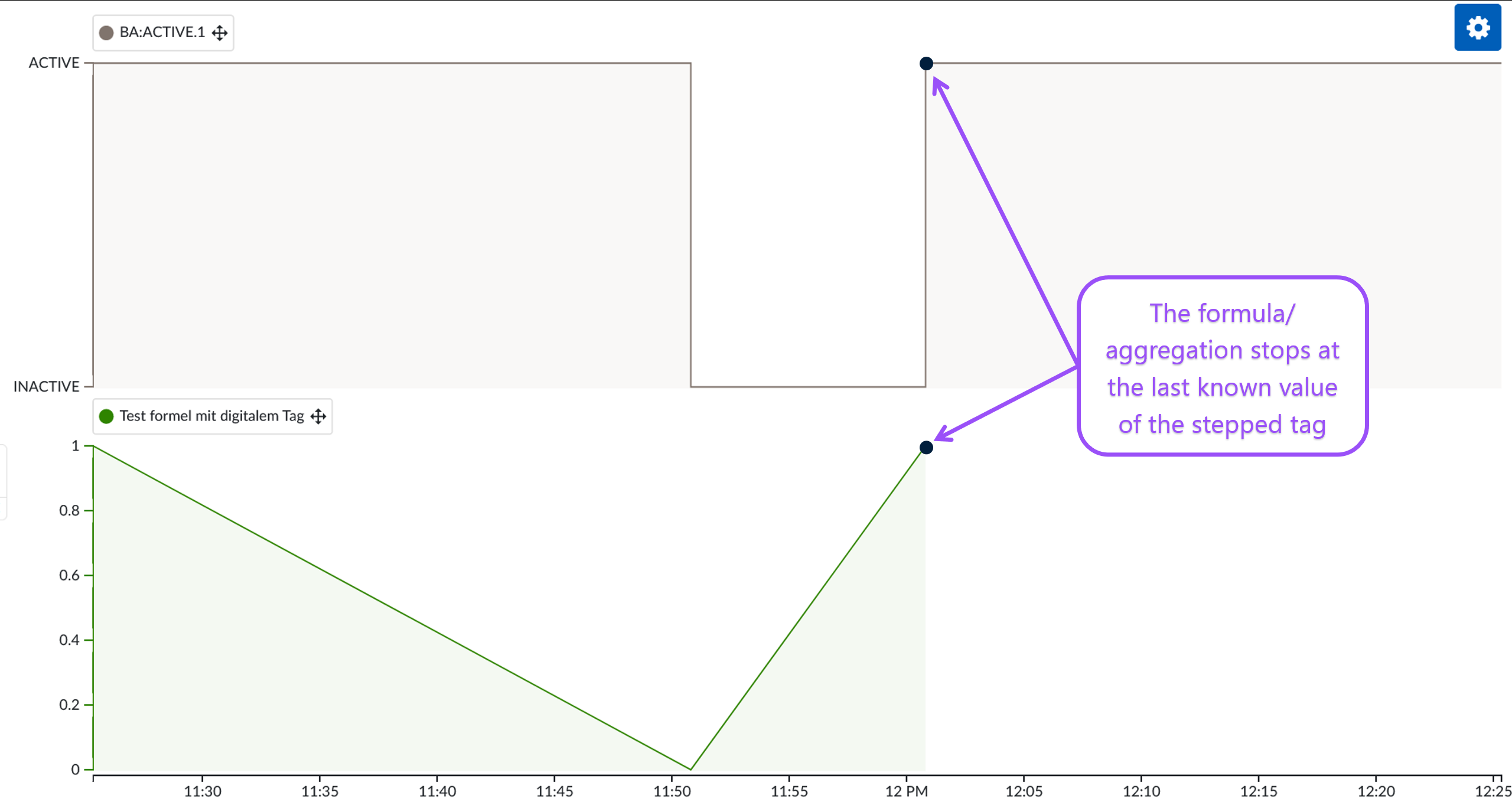 |
Picture 4: The last point in the formula (green) corresponds to the last value of the stepped tag (grey)
Monitoring with stepped tags
In terms of search functionality, an exception arises when the index is not extended, but the extended data is used for the search. This can pose a challenge for monitoring, especially if the data is not stored in the historian on time. For instance, consider a scenario where a monitor notifies the user when a batch exceeds 10 minutes. The string tag monitor identifies a 10-minute event in the newly arrived data and alerts the user. However, if the data point for the subsequent batch arrives late, indicating that the previous batch actually lasted only 8 minutes, the alarm would have been triggered incorrectly due to the delayed data arrival.
It is important to heed the warning when activating a monitor for a search involving digital or string tags. TrendMiner cautions that conditions based on these types of tags rely on extending the last known value until a new data point is received from the source. However, if data points are not received in a timely manner, it can result in inaccurate monitoring outcomes. (Picture 5)
To circumvent this issue, a workaround involves formulating monitoring formulas without including digital tags and performing a value-based search with two conditions: one for the formula itself and another for the digital tags. This approach helps ensure more reliable and accurate monitoring results.
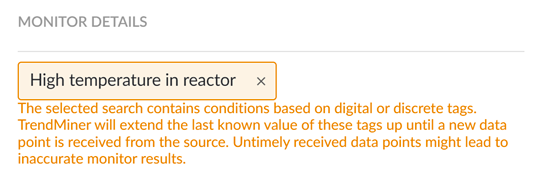
Figure 5: Monitor warning when search contains stepped tags