Global time frame adjustment for a dashboard
You can access global time frame adjustment options by clicking the button located in the top-right corner of DashHub. The available options include:
1H, 2H, 8H, 1D, 30D, TODAY, and YESTERDAY.
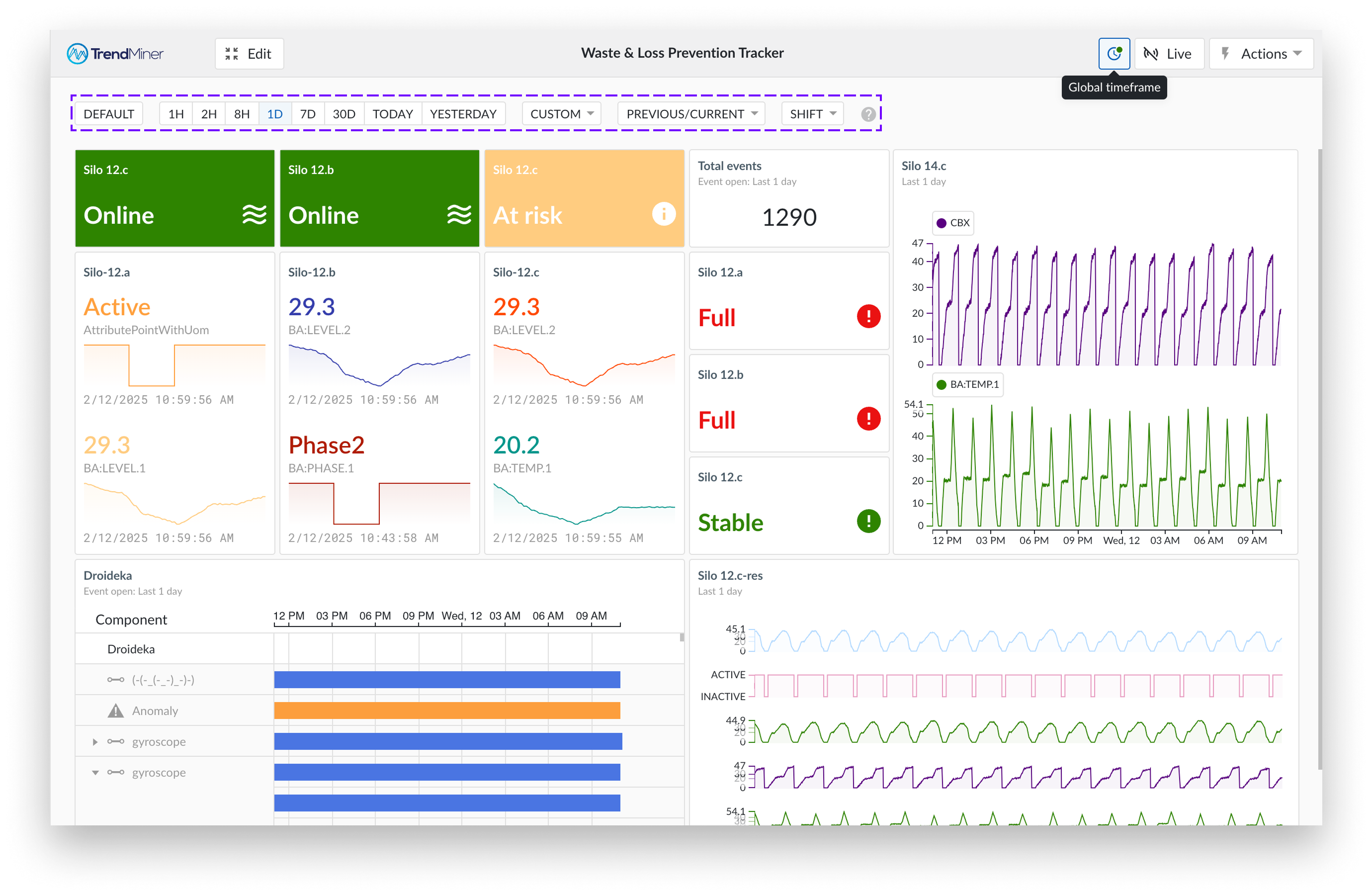
It is also possible to specify a custom time. Select “CUSTOM” option in the tab menu:
Choose from; a “Fixed range”, a “Fixed start time” or “Custom period”.
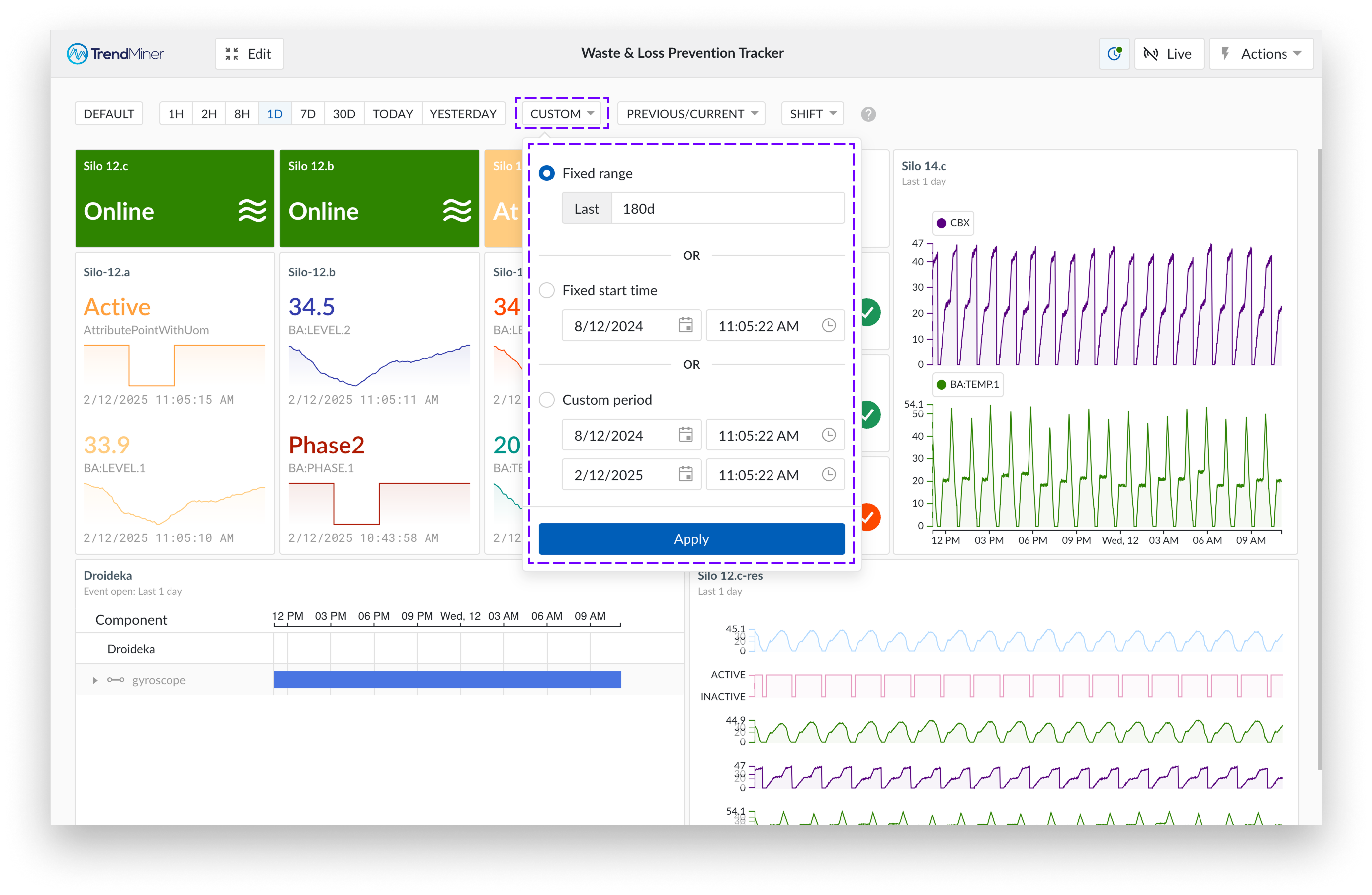
Predefined previous/current periods, is accessible from the “PREVIOUS/CURRENT” option in the tab menu:
The predefined options to choose from include “previous” or “current”:
Workweek
Week
Month
Year
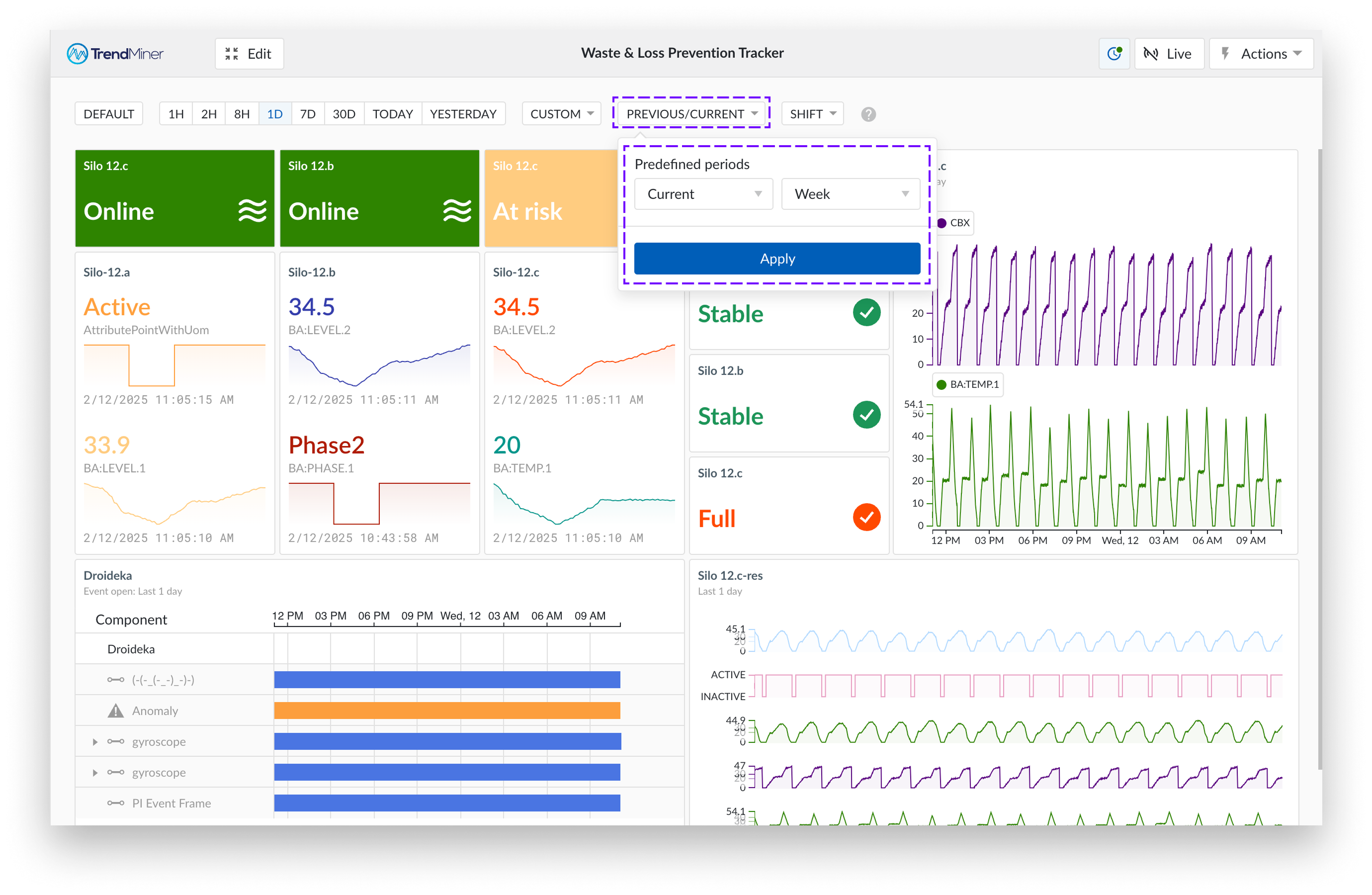
Once an option is selected, the time frame for all tiles in the dashboard will be changed.