External content tile
The external content tile allows you to visualize embeddable content from outside of TrendMiner into DashHub.
Available Tile settings:
Show tile title
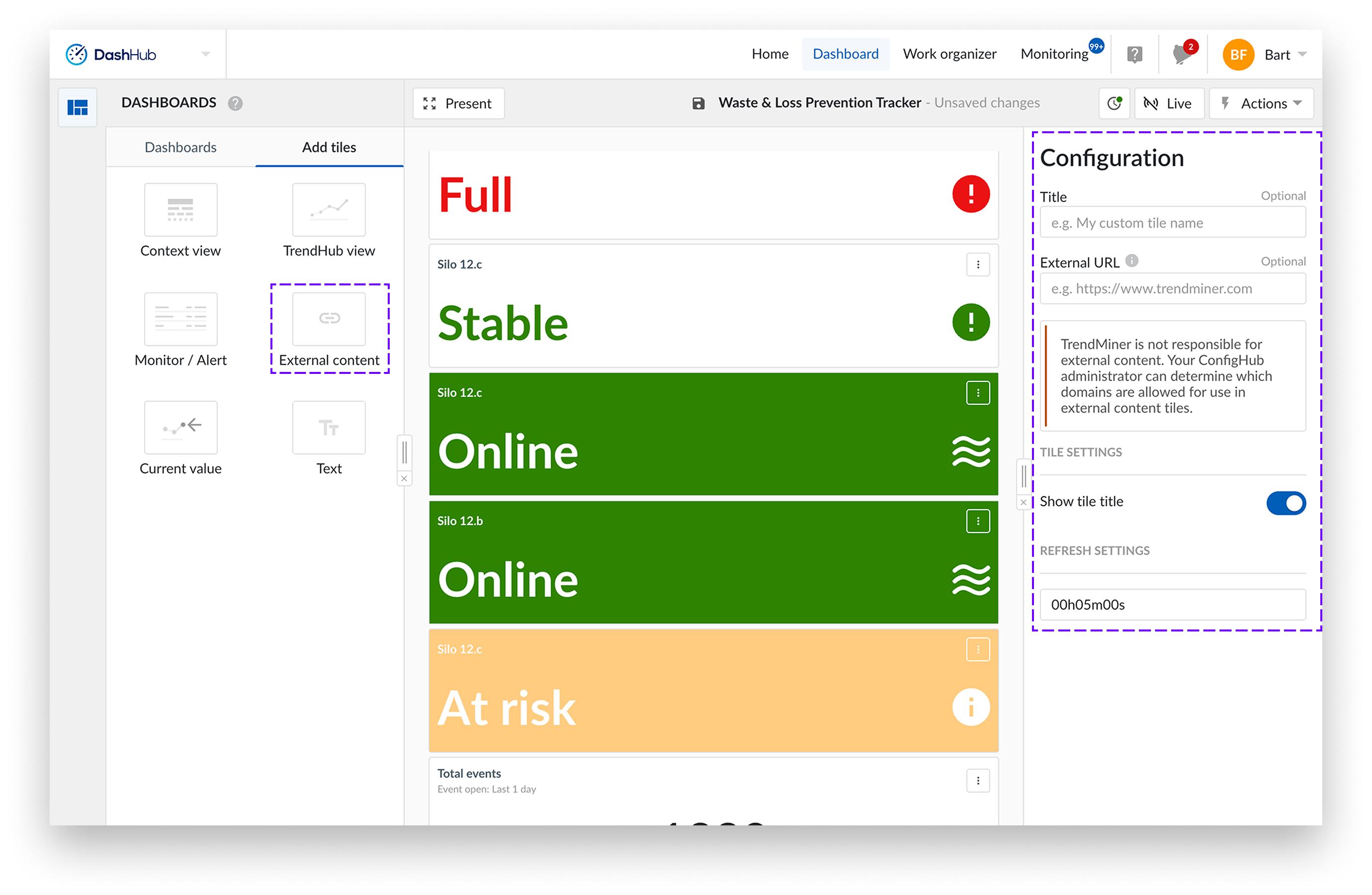
Start a new or open an existing dashboard.
Select "Add tiles" to create a new tile. You can add the tile to the dashboard by either dragging the tile to the dashboard or double-clicking it. A side panel appears from the right side of the screen.
Add a title of your choice.
Note
Domains from which external content is allowed to be embedded need to be specified by a ConfigHub administrator. By clicking on the information icon next to “External URL”, you can see which domains have been allowed within your organization.
Warning
TrendMiner is not responsible for external content. Your ConfigHub administrator can determine which domains are allowed for use in external content tiles. Always look specifically for an embeddable URL in the source application or website.