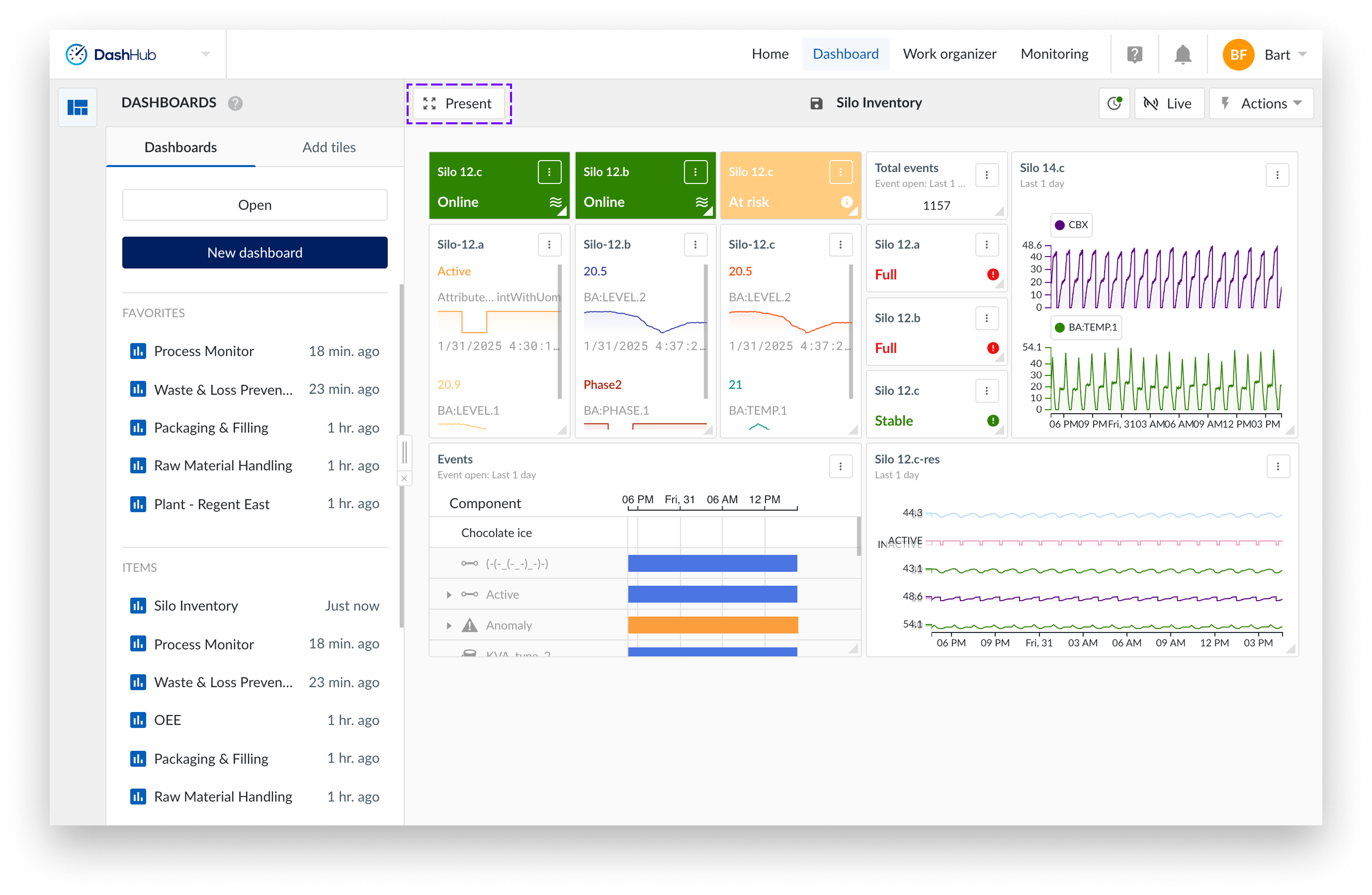Edit mode
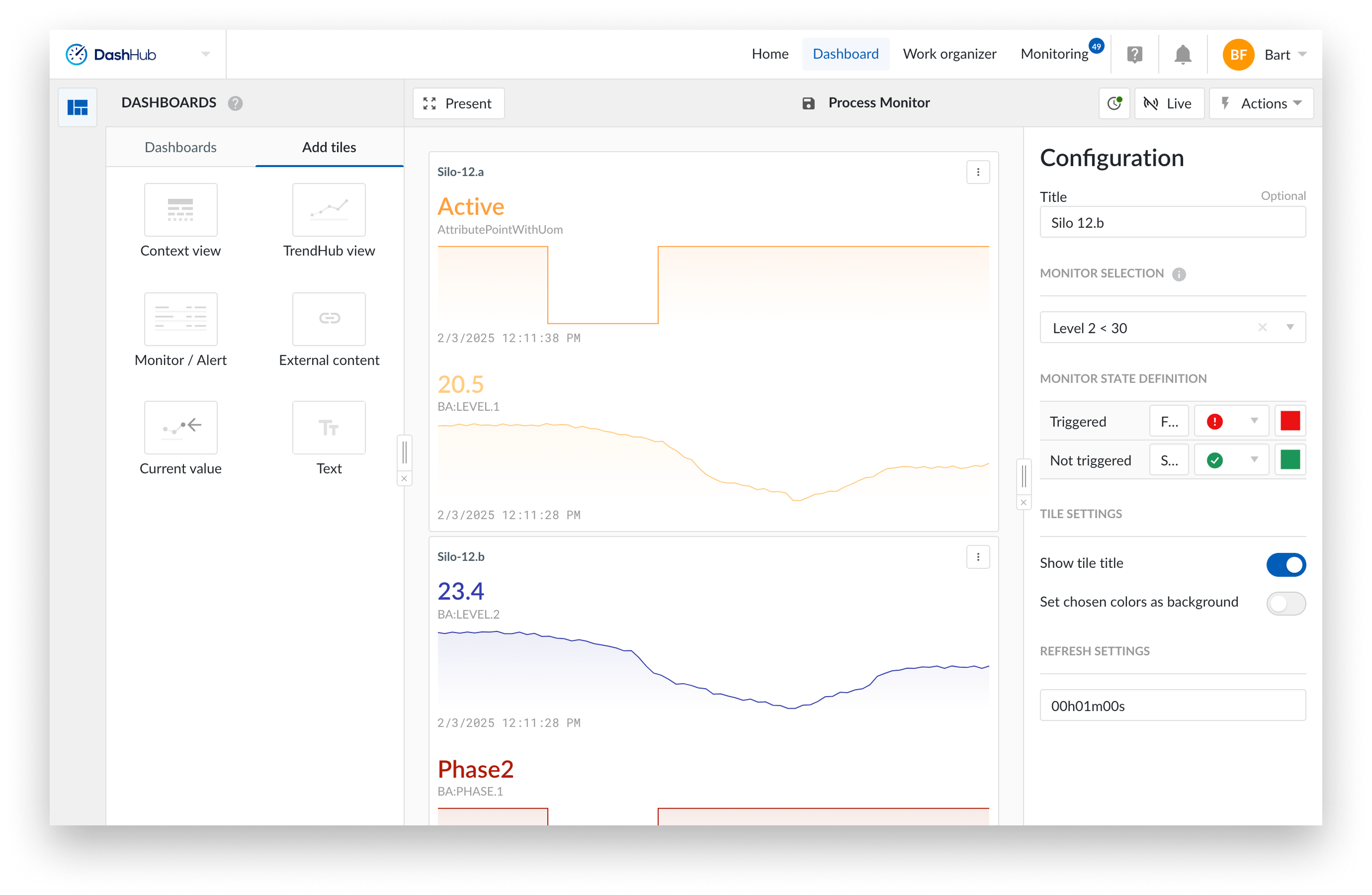
Edit mode lets you customize your dashboard by arranging, sizing and managing tiles. You can choose from a variety of tiles such as TrendHub view tile, Monitor/alert tile, Current value tile or Context view tile. In addition, you can enrich your dashboard with external content and text tiles.
Customize your dashboard to meet your needs in every situation, whether for your own analysis, sharing with colleagues or use on the shop floor.
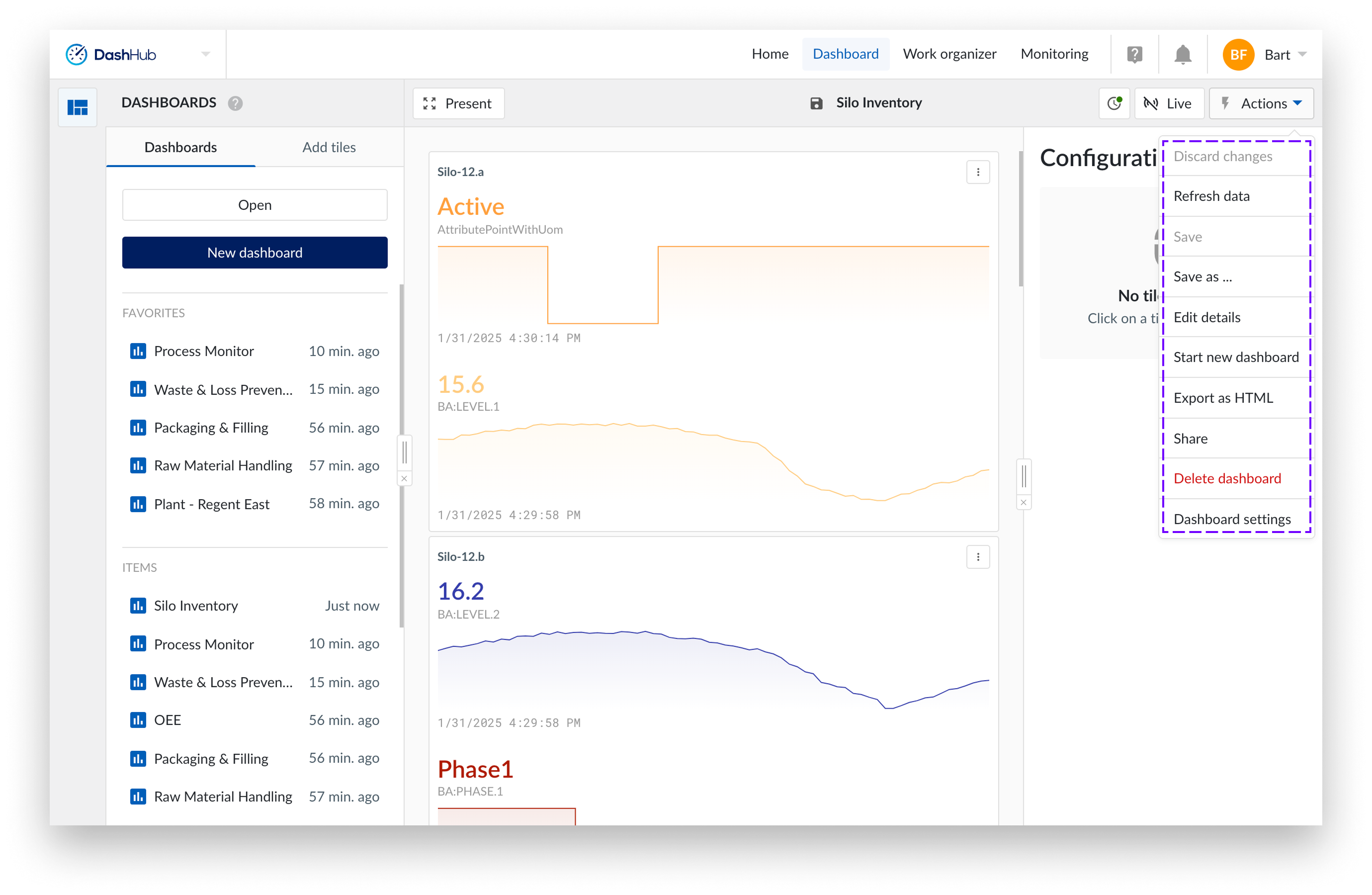
Presentation mode
When you start, the default mode is Edit mode. To switch to presentation mode, click "Present" in the top bar.