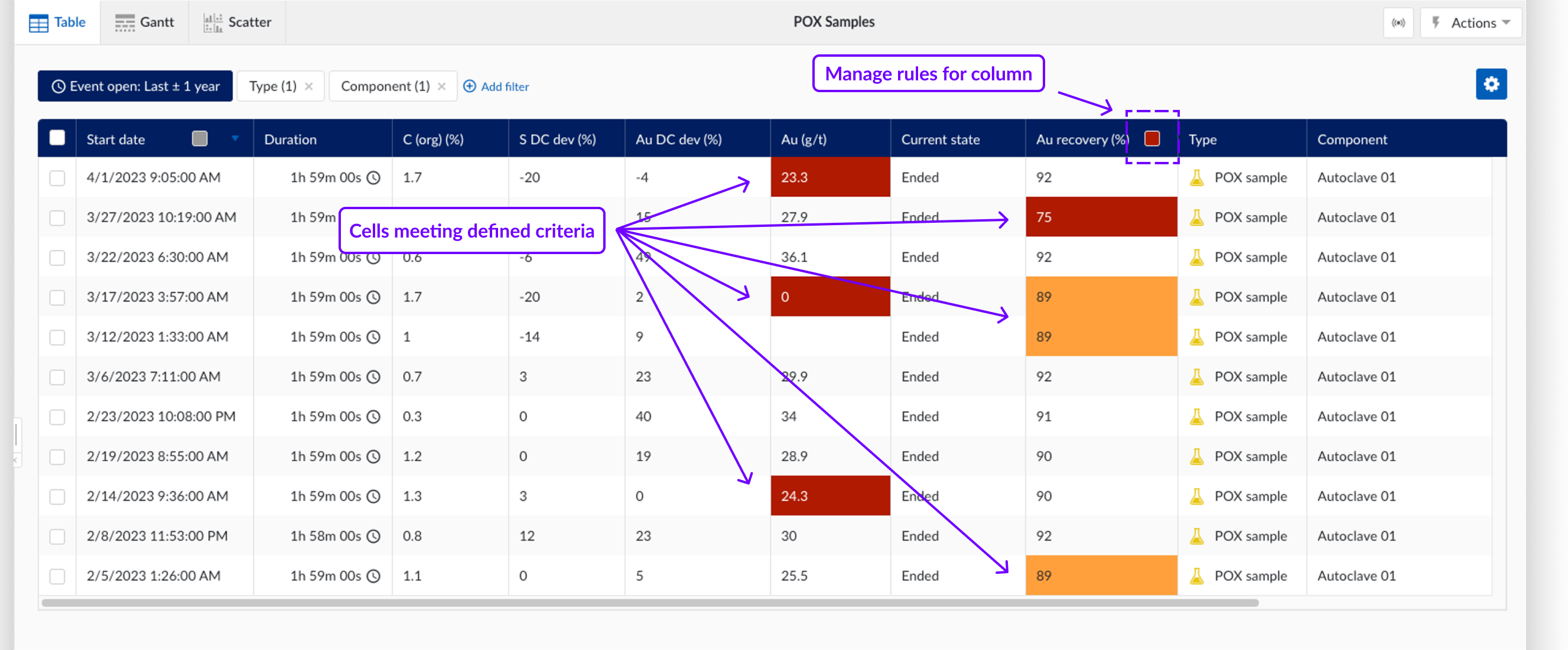Conditional formatting on a ContextHub table
The conditional formatting feature allows you to format the background colour of cells of the ContextHub Table view, based on a set of defined rules.
To set rules for a column, click on the rectangular button in the header section of a column.
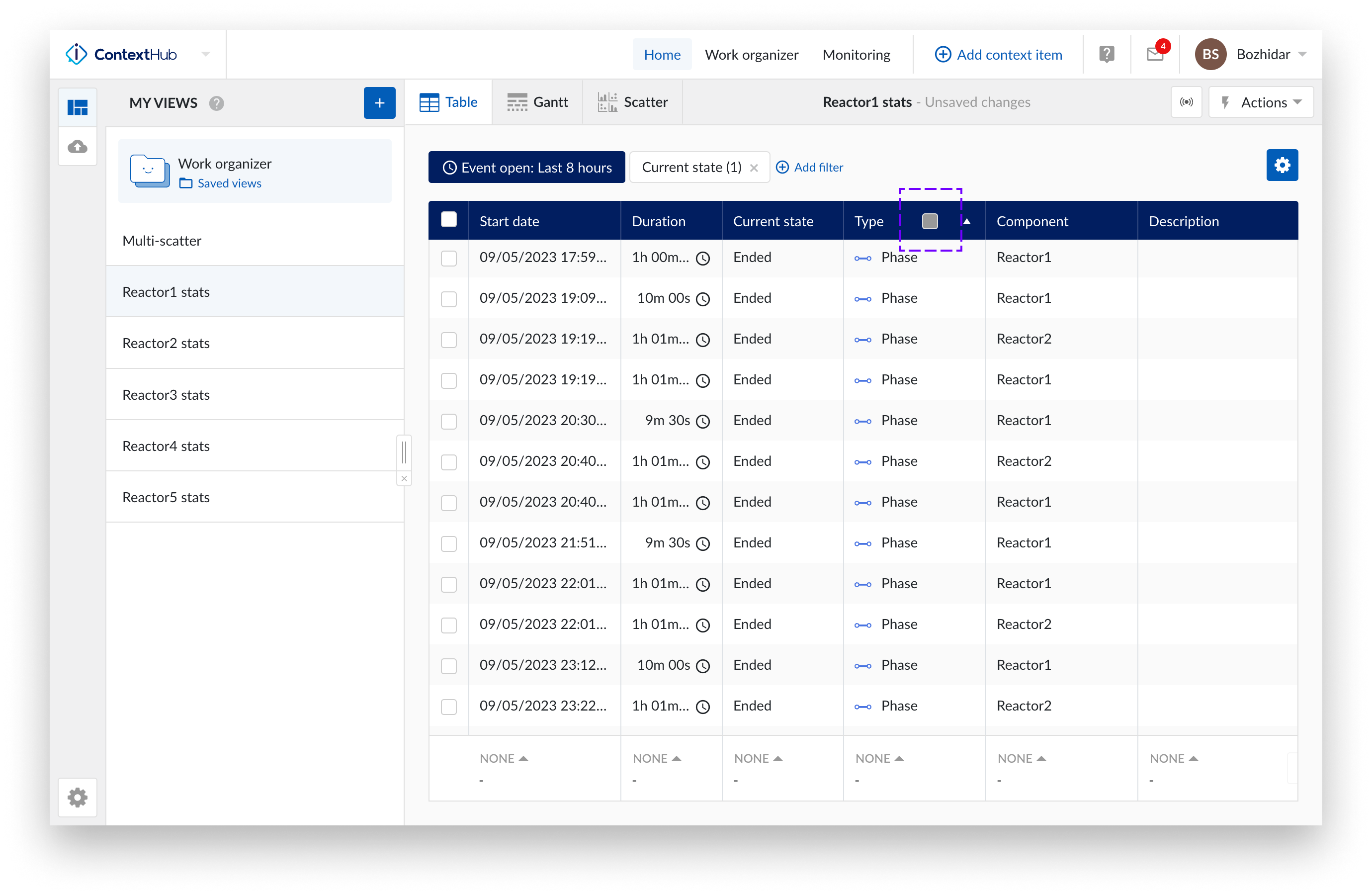
Multiple conditions forming an expression can be defined in a rule. The operators for building the expression are “AND”, “OR” and brackets - “(“, “)”.
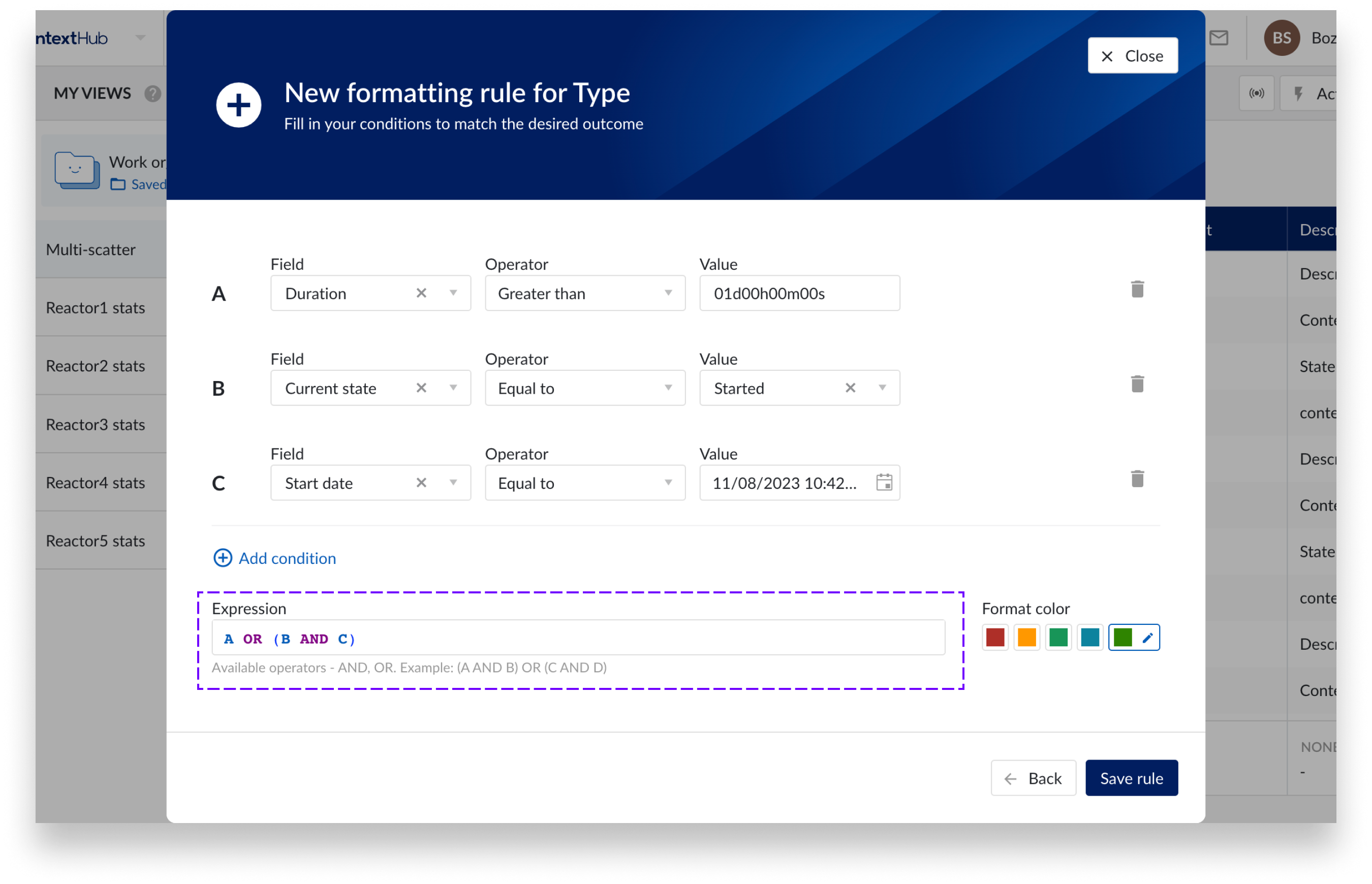
Multiple rules can be applied per column. The rules can be arranged by drag and drop, to define a rule hierarchy with the topmost rule taking precedence. Rules can be made dependent on the values of other columns.
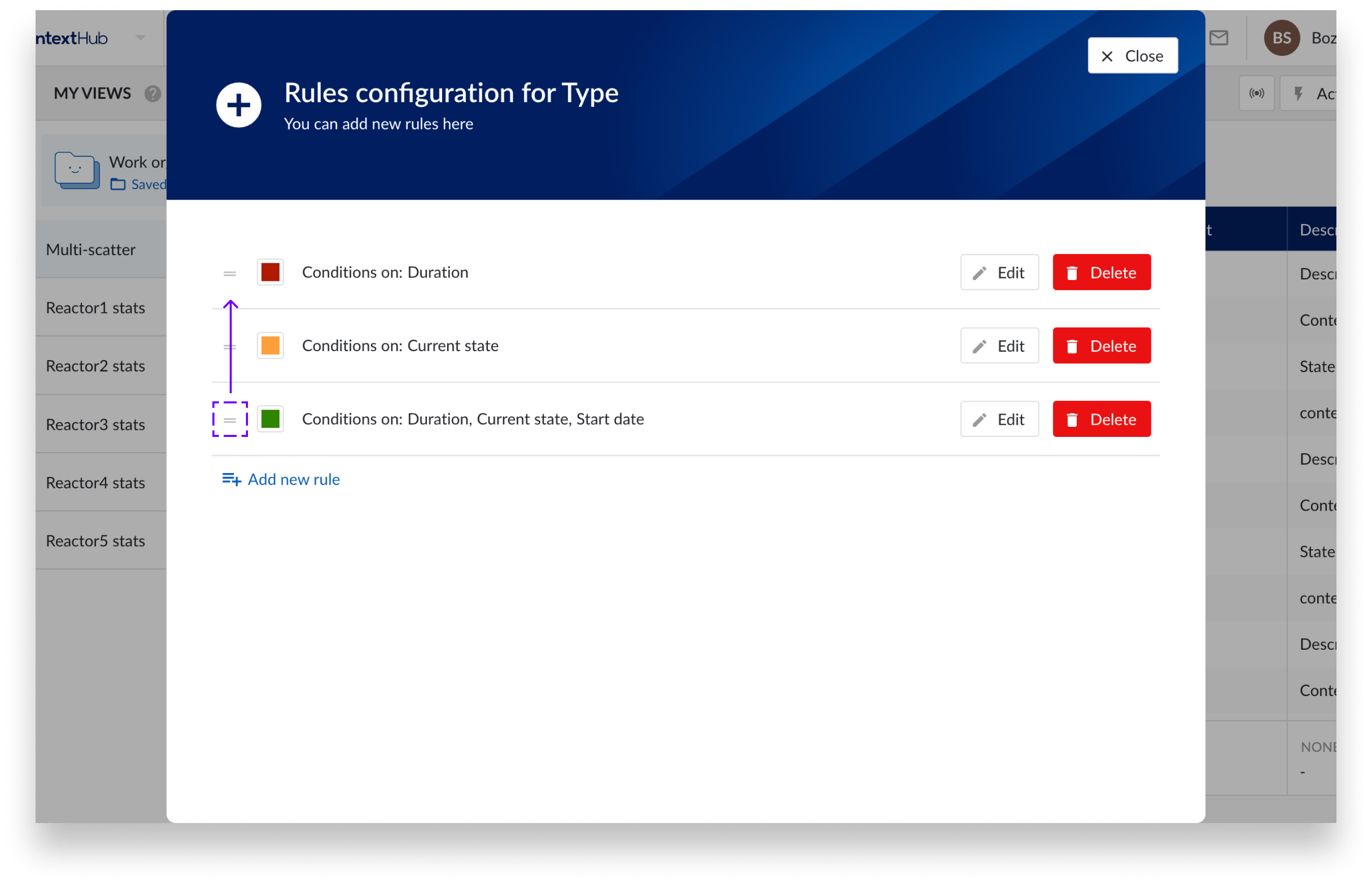
When a value from a column satisfies a rule – its background colour changes to the colour defined in the rule.