Binary state tag
A formula tag that takes a value of 0 or 1 based on a if a set of conditions is true. This can be a useful intermediary step in reporting or monitoring. Two common generic workflows that are enabled by such a tag are:
Assessing how often (on average or in total) our conditions were true in a certain window
Value-based search on a combination of AND and OR conditions
Creating a binary state tag using a Tag Builder formula is straighforward: we simply combine operators (+, <, and, or, if, ...) to achieve our desired logic. Below is a simple example of a formula that tells us our compressor is running normally:
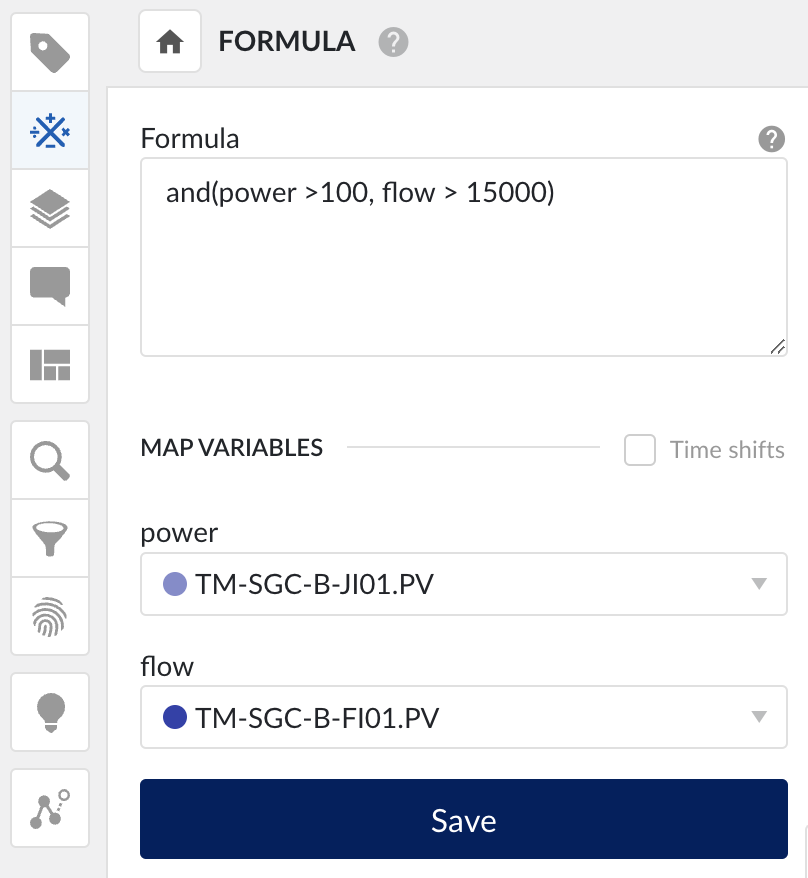 |
Caution
Before creating a new tag, it is good to check if you already have usable tag that indicates whether you are in a certain state. If you do, but the tag contains string values (e.g., "ON", "OFF"), you will still need to create a numeric equivalent to allow for calculations.