Edit and view modes
Towards the top right corner of your dashboard is the option to set your board to view or edit mode. Click onto the edit/view mode button to choose between the two. The differences between the modes are the actions you can carry out.
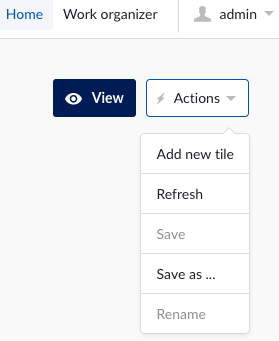 | 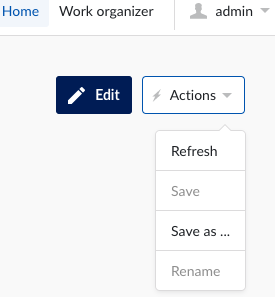 |
Note
To edit your board you click on the edit button. When you wish to place your board back into view mode, click the view button.
In "Edit mode" the actions that can be carried out include adding a new tile, refreshing the board manually, save, and renaming of the board. You can also reshape and move your tiles.
In "View mode" the actions that can be carried out include the manual refreshment of the board, save and renaming of the board. You also have the click-through option on the tiles that enable you to go to the underlying views and monitors.